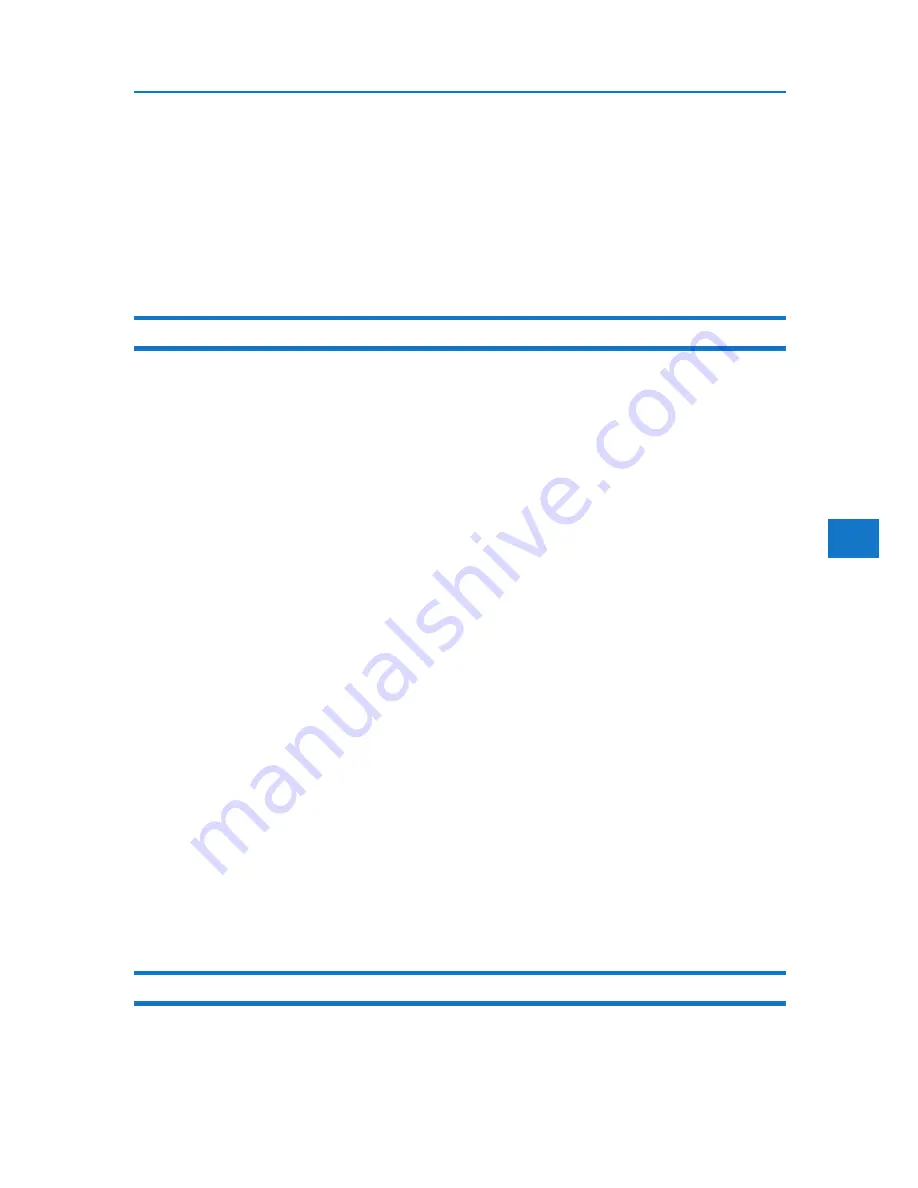
4
Remote Maintenance by telnet
• You can search the NetWare server using SLP in the PureIP environment of NetWare 5/5.1 and
Netware 6/6.5. Using the “slp” command, you can configure the value of TTL which can be used
by SLP multicast packet.
• The default value of TTL is 1. A search is executed only within a local segment. If the router does
not support multicast, the settings are not available even if the TTL value is increased.
• The acceptable TTL value is between 1 and 255.
smb
Use the “smb” command to configure or delete the computer or workgroup name for SMB.
Computer Name settings
msh> smb comp “computer name”
• Set computer name using up to 15 characters. Names beginning with “RNP” or “rnp” cannot be
entered.
Working Group Name settings
msh> smb group “work group name”
• Set workgroup name using up to 15 characters.
Comment settings
msh> smb comment “comment”
• Set comment using up to 31 characters.
Notify print job completion
msh> smb notif {on | off}
• To notify print job completion, specify “on”. Otherwise, specify “off”.
Deleting Computer Nam
msh> smb clear comp
Deleting Group Name
msh> smb clear group
Deleting Comment
msh> smb clear comment
View Protocol
msh> smb protocol
snmp
Use the “snmp” command to display and edit SNMP configuration settings such as the community
name.
159
Summary of Contents for DP50S
Page 2: ...4 ...
Page 14: ...16 ...
Page 46: ...48 ...
Page 57: ...2 BMF023S BMF024S BMF019S BMF020S 4 pages per sheet Frequently Used Print Methods 59 ...
Page 72: ...2 74 ...
Page 78: ...3 80 ...
Page 207: ...MEMO 209 ...
Page 208: ...MEMO 210 GB GB EN USA G189 6635 ...
Page 209: ...Copyright 2012 ...
Page 210: ...EN USA GB GB Model No G189 6635 Software Guide ...
















































