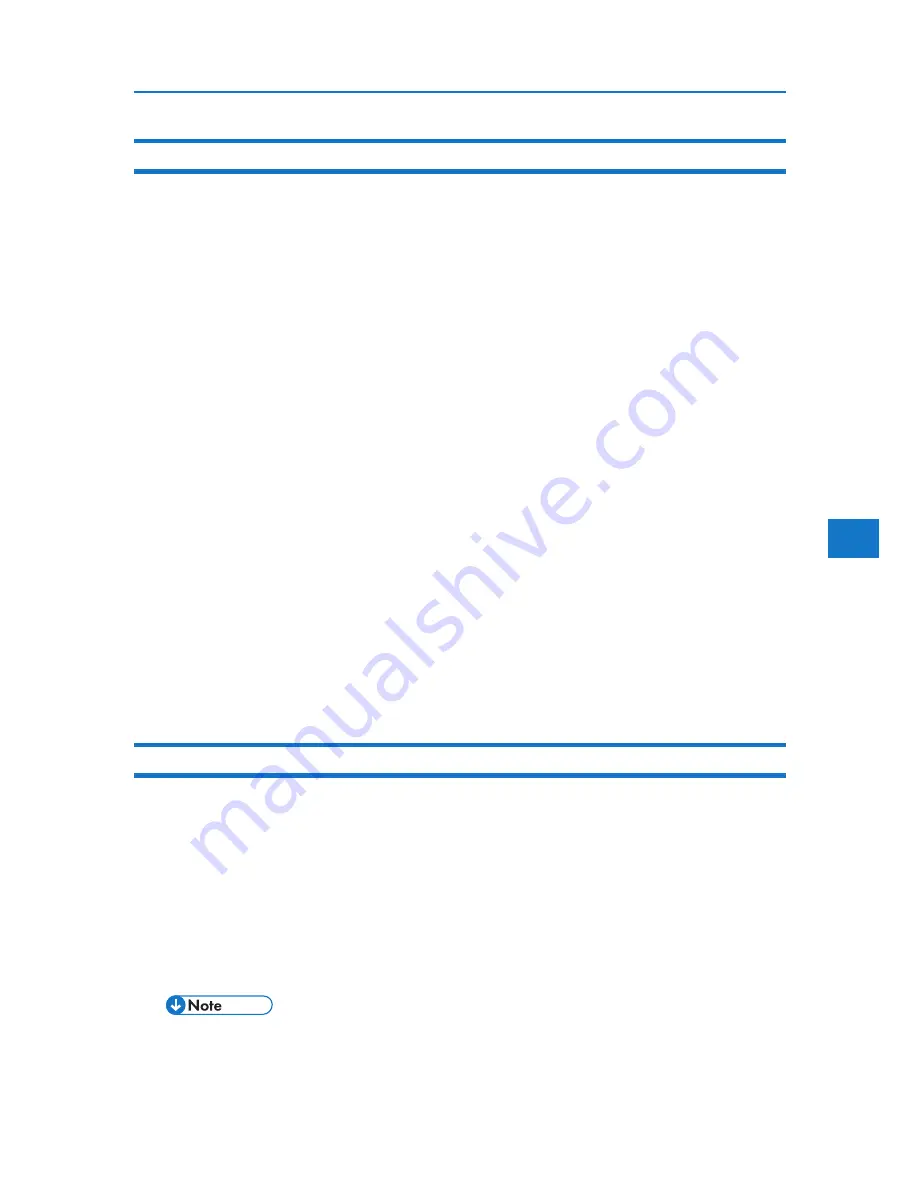
The printer clock can be synchronized with a NTP server clock using Simple Network Time Protocol
(SNTP). Use the “sntp” command to change SNTP settings.
View settings
msh> sntp
NTP server address configuration
You can specify the IP address of the NTP server.
msh> sntp server “IP_address”
Interval configuration
msh> sntp interval “polling_time”
• You can specify the interval at which the printer synchronizes with the operator-specified NTP
server. The default is 60 minutes.
• The interval can be entered from 0, or between 16 and 10,080 minutes.
• If you set 0, the printer synchronizes with the NTP server only when you turn the printer on. After
that, the printer does not synchronize with the NTP server.
Time-zone configuration
msh> sntp timezone “+/-hour_time”
• You can specify the time difference between the printer clock and NTP server clock. The values
are between -12:00 and +13:00.
4
sntp
Remote Maintenance by telnet
spoolsw
Use the “spoolsw” command to view and configure Job Spool settings.
You can only specify diprint, lpr, ipp, ftp, smb and sftp protocol.
View settings
The Job Spool setting appears.
msh> spoolsw
Job Spool setting
msh> spoolsw spool {on | off}
• Specify “on” to enable Job Spool, or “off” to disable it.
Resetting Job spool setting
msh> spoolsw clear job {on | off}
163
Summary of Contents for DP50S
Page 2: ...4 ...
Page 14: ...16 ...
Page 46: ...48 ...
Page 57: ...2 BMF023S BMF024S BMF019S BMF020S 4 pages per sheet Frequently Used Print Methods 59 ...
Page 72: ...2 74 ...
Page 78: ...3 80 ...
Page 207: ...MEMO 209 ...
Page 208: ...MEMO 210 GB GB EN USA G189 6635 ...
Page 209: ...Copyright 2012 ...
Page 210: ...EN USA GB GB Model No G189 6635 Software Guide ...
















































