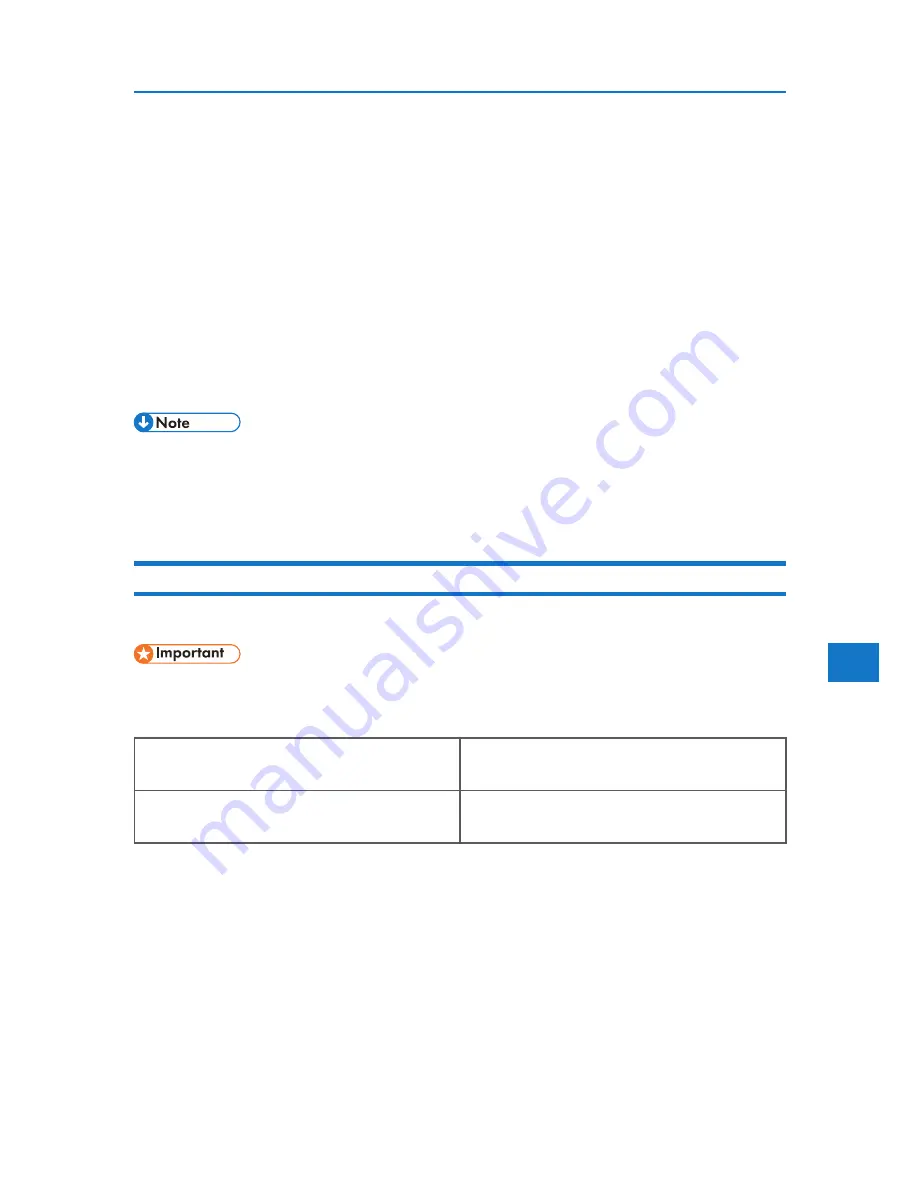
5
Using PostScript 3
Presentation
Use this setting to enhance reproduction of documents containing text and graphics. This CRD is
best for printing colored charts, graphs, presentation materials and so on. If you use this CRD for
printing photographs, color and gradation might not reproduce so well.
Solid Color
Use this setting to print specific single colors, logos and so on.
User Setting
Use this setting to print images using a CRD downloaded from your application.
CLP Simulation
Prints the output colors similar to the colors displayed on the computer screen.
• Use this function to select a color rendering dictionary (CRD). The CRD is referred to color match-
ing, so you should select the appropriate CRD for the document you are printing. The selected
CRD is also referred to when [Fine] or [Fine] is selected for “Colour Setting”. The following items
are available: [Auto], [Photographic], [Presentation], and [Solid Color].
Color Setting
Use this function to select the correction method used for color conversion.
• The color rendering dictionary selected in the Color Profile setting is used. The following table
shows the tabs or menus where you can select this function.
Off
No modification to the color setting.
Fine
Select this setting to perform color matching based on the printer’s built-in color rendering dic-
tionaries, and to perform CMYK conversion. This setting performs printing at an output target of
Monitor g = 1.8.
203
Mac OS
[Color Profile] on [Printer Specific Options] in
theprint dialog box.
Mac OS X
[Color Profile] on the [Features x] tab on [Printer
Features] in the print dialog box.
Summary of Contents for DP50S
Page 2: ...4 ...
Page 14: ...16 ...
Page 46: ...48 ...
Page 57: ...2 BMF023S BMF024S BMF019S BMF020S 4 pages per sheet Frequently Used Print Methods 59 ...
Page 72: ...2 74 ...
Page 78: ...3 80 ...
Page 207: ...MEMO 209 ...
Page 208: ...MEMO 210 GB GB EN USA G189 6635 ...
Page 209: ...Copyright 2012 ...
Page 210: ...EN USA GB GB Model No G189 6635 Software Guide ...










































