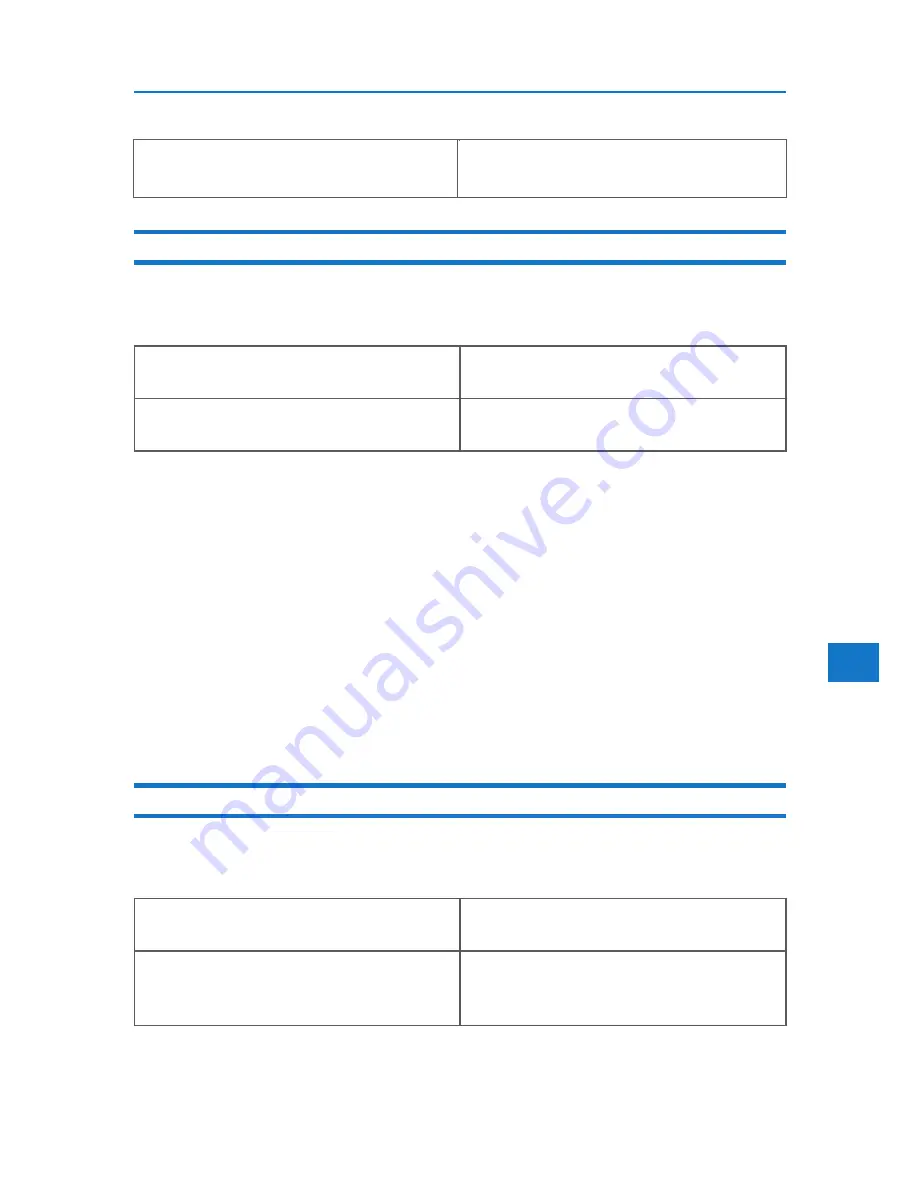
Mac OS X
[CMYK Simulation Profile] on the [Features: Set
x] tab on [Printer Features] in the print dialog box.
5
Dithering
Use this function to set the Image Rendering mode.
The following table shows the tabs or menus where you can select this function.
Using PostScript 3
You can select the following items:
Auto
Use this setting to configure the best dithering method automatically depending on the appear-
ance of the document to be printed.
Photographic
Performs dithering using an appropriate pattern for photographs.
Text
Performs dithering using an appropriate pattern for text.
User Setting
Use this setting to print images set in half tone in your application.
Gray Reproduction
Use this function to select Black Color mode for text and line art.
The following table shows the tabs or menus where you can select this function.
207
Mac OS
Dithering: on Printer Specific Options in the
printdialog box.
Mac OS X
Dithering: on the Feature Set: x tab on Printer
Features in the print dialog box.
Mac OS
[Gray Reproductions (Text/LineArt)] on [Printer
Specific Options] in the print dialog box.
Mac OS X
[Gray Reproductions (Text/LineArt)] on
the[Features: Set x] tab on [Printer Features] in
the printdialog box.
Summary of Contents for DP50S
Page 2: ...4 ...
Page 14: ...16 ...
Page 46: ...48 ...
Page 57: ...2 BMF023S BMF024S BMF019S BMF020S 4 pages per sheet Frequently Used Print Methods 59 ...
Page 72: ...2 74 ...
Page 78: ...3 80 ...
Page 207: ...MEMO 209 ...
Page 208: ...MEMO 210 GB GB EN USA G189 6635 ...
Page 209: ...Copyright 2012 ...
Page 210: ...EN USA GB GB Model No G189 6635 Software Guide ...






































