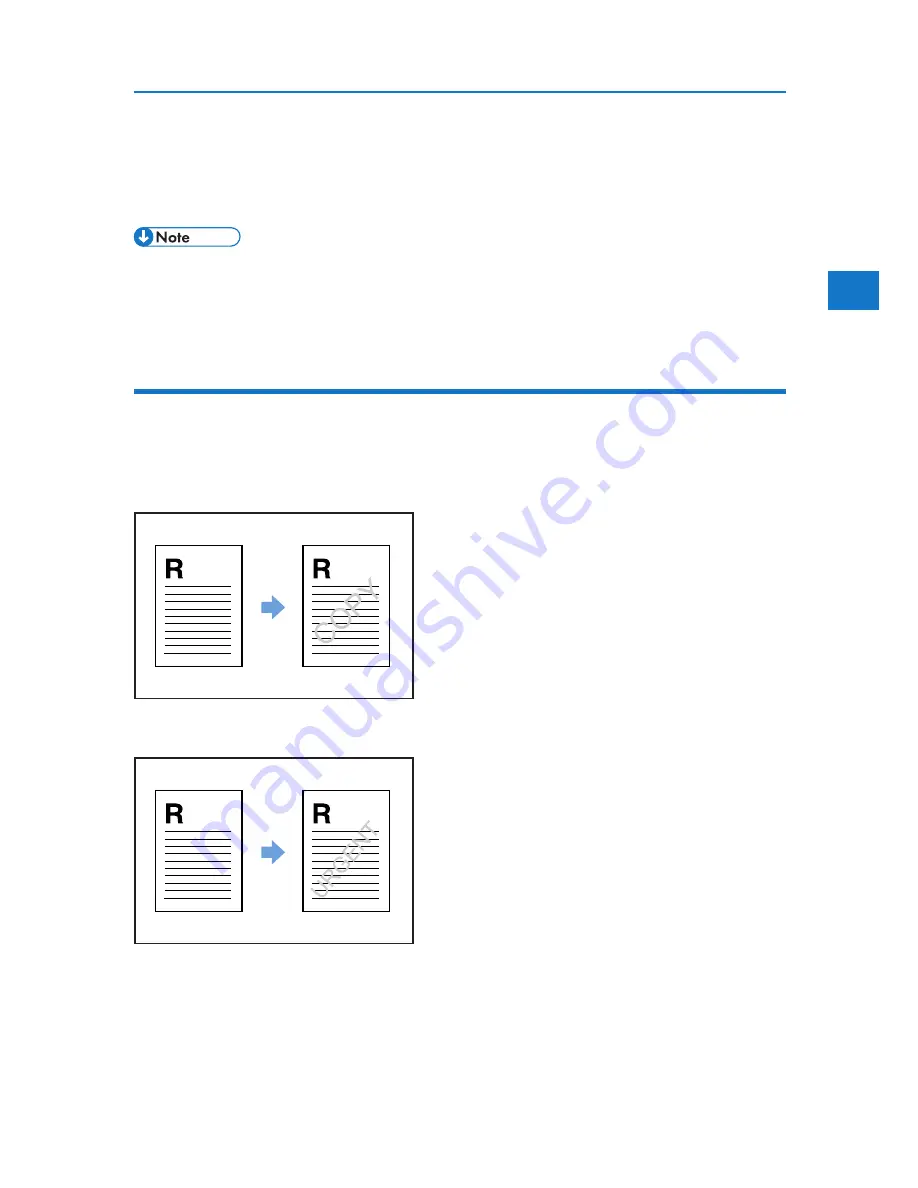
2
BMU900S
BMU901S
Frequently Used Print Methods
7. Specify a name easily recognizable in the [Custom Setting name] box, and then click [OK].
8. Click [OK] to close the printer preference dialog box.
9. Print the document using the print function in the application.
• Other than the watermarks already registered in the printer driver, you can create and apply your
own watermarks.
• For details about creating original watermarks, see the printer driver Help.
Types of watermarks
This section explains the types of watermarks available.
There are several text watermarks already registered in the printer driver. The following watermarks
are available.
• COPY
• URGENT
• CONFIDENTIAL
61
Summary of Contents for DP50S
Page 2: ...4 ...
Page 14: ...16 ...
Page 46: ...48 ...
Page 57: ...2 BMF023S BMF024S BMF019S BMF020S 4 pages per sheet Frequently Used Print Methods 59 ...
Page 72: ...2 74 ...
Page 78: ...3 80 ...
Page 207: ...MEMO 209 ...
Page 208: ...MEMO 210 GB GB EN USA G189 6635 ...
Page 209: ...Copyright 2012 ...
Page 210: ...EN USA GB GB Model No G189 6635 Software Guide ...
















































