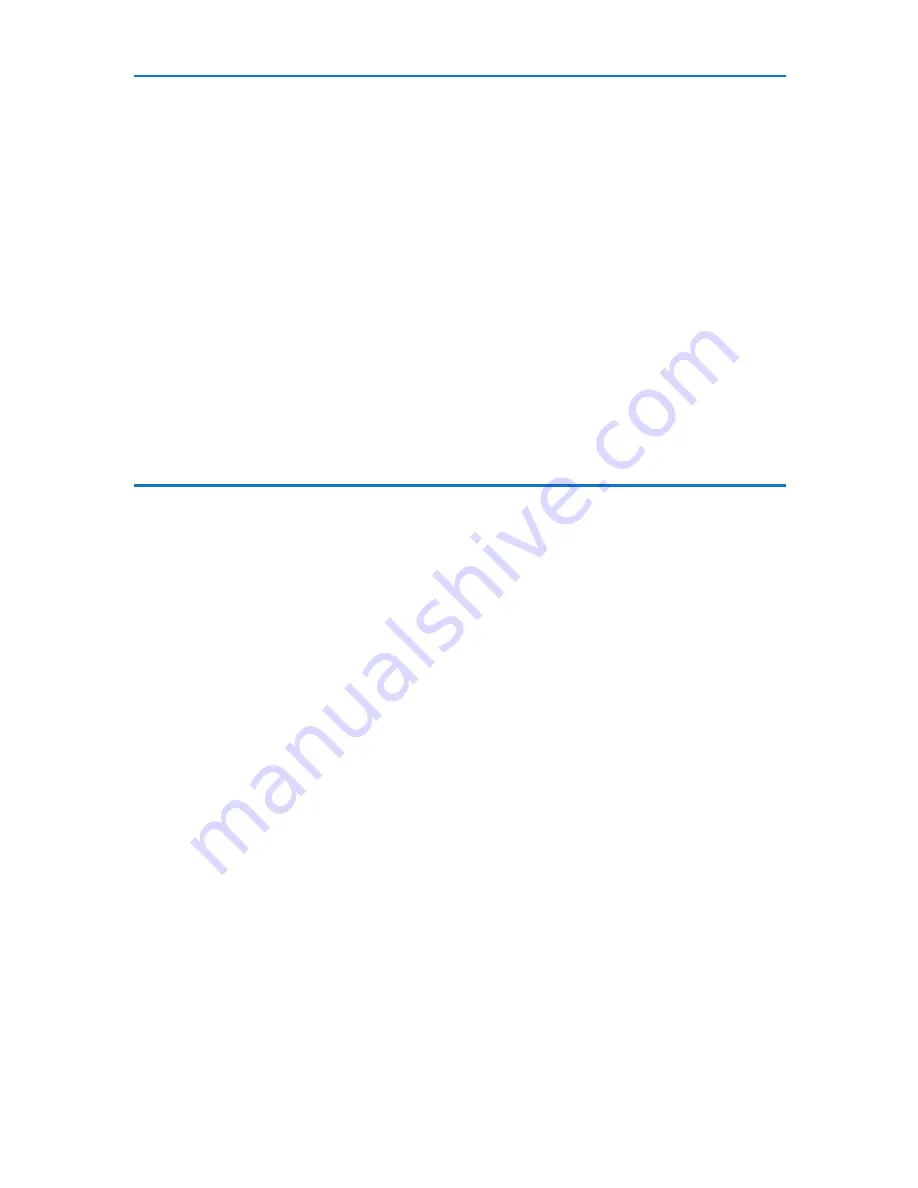
8
Print Settings Menu Parameters....................................................................................................103
Changing the Print Settings Menu.................................................................................................113
Security Options Menu......................................................................................................................114
Security Options Menu Parameters...............................................................................................114
Host Interface Menu..........................................................................................................................117
Host Interface Menu Parameters...................................................................................................117
Changing the Host Interface Menu.................................................................................................123
Language Menu................................................................................................................................124
Language Menu Parameters.........................................................................................................124
Changing the Language Menu.......................................................................................................124
Options Menu....................................................................................................................................125
Options Menu Parameters.............................................................................................................125
Checking the Error Log...................................................................................................................125
4. Monitoring and Configuring the Printer
Using Web Image Monitor..................................................................................................................127
Introduction to Web Image Monitor.................................................................................................127
Displaying Top Page......................................................................................................................128
When User Authentication is Set....................................................................................................130
About Menu and Mode...................................................................................................................130
Access in the Administrator Mode...................................................................................................132
Summary of Contents for DP50S
Page 2: ...4 ...
Page 14: ...16 ...
Page 46: ...48 ...
Page 57: ...2 BMF023S BMF024S BMF019S BMF020S 4 pages per sheet Frequently Used Print Methods 59 ...
Page 72: ...2 74 ...
Page 78: ...3 80 ...
Page 207: ...MEMO 209 ...
Page 208: ...MEMO 210 GB GB EN USA G189 6635 ...
Page 209: ...Copyright 2012 ...
Page 210: ...EN USA GB GB Model No G189 6635 Software Guide ...







































