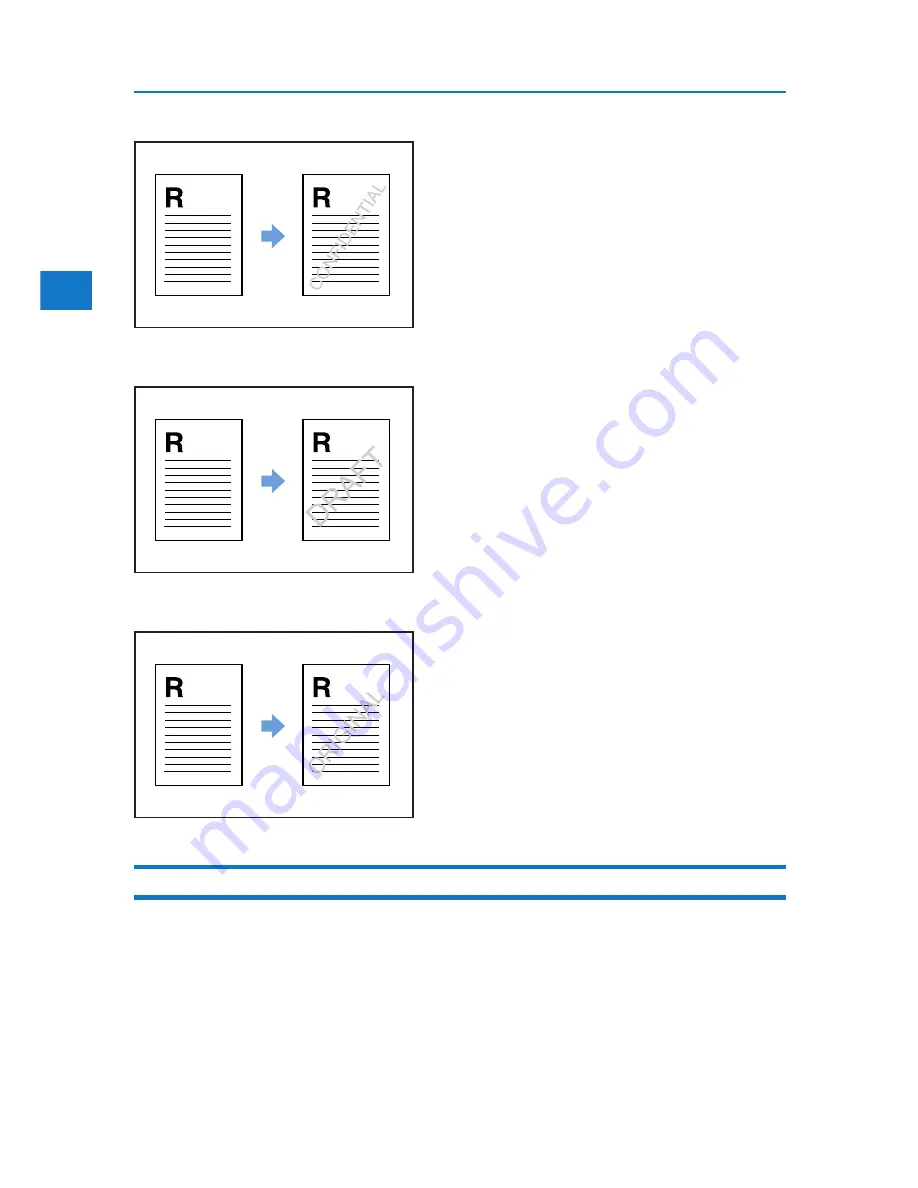
2
BMU902S
BMU903S
BMU904S
62
2. Printing Documents
• DRAFT
• ORIGINAL
Using Custom Settings
This section explains how to register and use the Custom settings.
Each function explained in this chapter is preconfigured and registered under “Custom Settings” in
the [Print Settings] tab.
You can apply the relevant setting by simply clicking on the custom setting name, and thereby
eliminating the redundant procedure to make the required changes. It also helps to avoid incorrect
settings and misprints.
Summary of Contents for DP50S
Page 2: ...4 ...
Page 14: ...16 ...
Page 46: ...48 ...
Page 57: ...2 BMF023S BMF024S BMF019S BMF020S 4 pages per sheet Frequently Used Print Methods 59 ...
Page 72: ...2 74 ...
Page 78: ...3 80 ...
Page 207: ...MEMO 209 ...
Page 208: ...MEMO 210 GB GB EN USA G189 6635 ...
Page 209: ...Copyright 2012 ...
Page 210: ...EN USA GB GB Model No G189 6635 Software Guide ...
















































