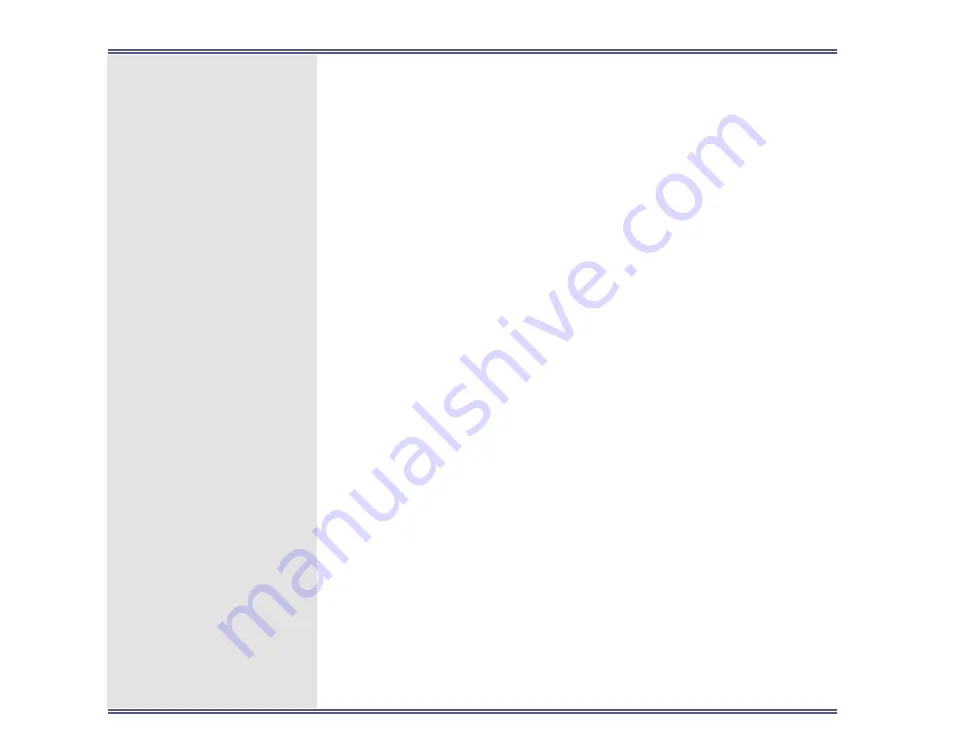
Agent Setup
Workstation ID Properties
Telephony Gateway Reference Manual
118
Available mode
Mode to be used when the agent is made available
implicitly when logging in or returning to the Auto-
Receive screen, or when the
command is executed; the possible values vary
depending on the gateway. For the modes used
with each gateway, see
Available
The default mode for Rockwell
agents. The
and
options can also be speci-
fied for additional control.
CallWork
Off
Turns off CallWork for Rockwell. The
agent is only in available mode.
CallWork
On
Places agents in CallWork mode in
addition to available mode for Rock-
well.
Inbound
Explicit
Places the agent in manual inbound
mode. In this mode, after the first call
is finished, the agent must do one of
the following to receive the next call:
•
Execute a logic flow with the
Make Agent Available com-
mand.
•
Press a button on the phone.
•
Return to the Auto-Receive
screen.
Summary of Contents for EDGE 7.11
Page 1: ...EDGE 7 11 Telephony Gateway Reference Manual ...
Page 8: ...How to Use This Manual Telephony Gateway Reference Manual 8 ...
Page 210: ...Dialer Setup Callset Area Telephony Gateway Reference Manual 210 ...
Page 221: ...Dialer Setup Callset Area Telephony Gateway Reference Manual 221 ...
Page 237: ...Dialer Setup Callset Area Telephony Gateway Reference Manual 237 white text ...
Page 368: ...Open Campaign Telephony Gateway Reference Manual 368 Call processor ID Initialize files ...
Page 390: ...Send User Data Telephony Gateway Reference Manual 390 ...
Page 601: ...Environment Variables List of Environment Variables Telephony Gateway Reference Manual 601 ...
Page 638: ...CallPath Overview Telephony Gateway Reference Manual 638 CallPath Setup CallPath Messages ...
Page 724: ...SER SER Setup Telephony Gateway Reference Manual 724 START LENGTH 1 19 ...
















































