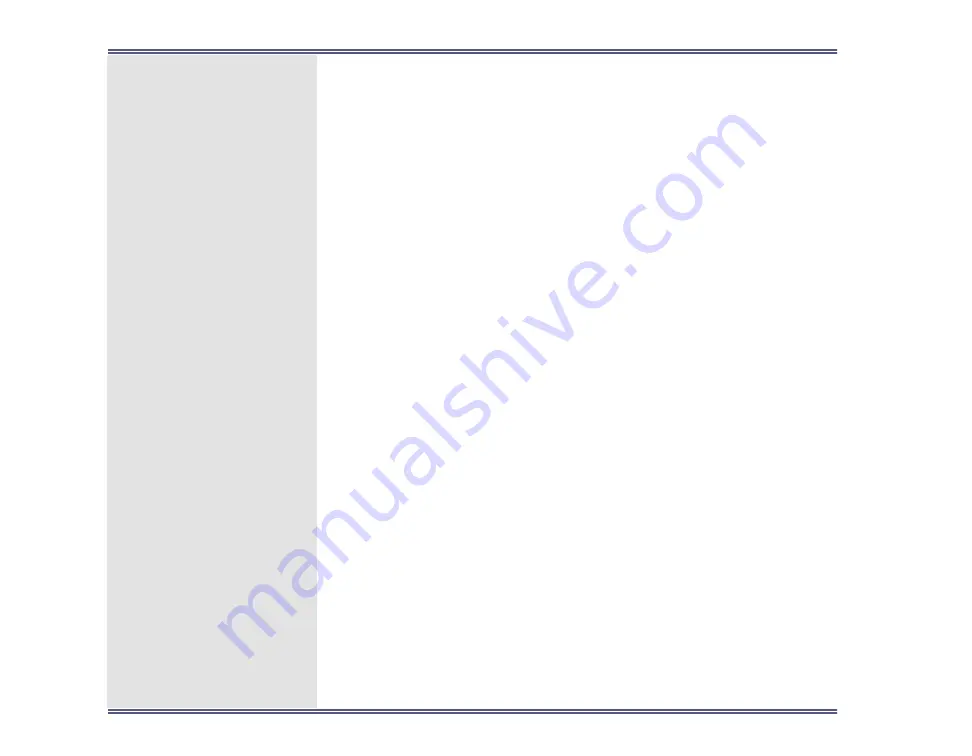
Setup
Device
Telephony Gateway Reference Manual
74
Logon sequence
If using EAS with CV/LAN, the sequence executed
on the phone to automatically log the agent into
ACD groups when the TELEPHONY verb Open
Link to Hardware command executes. The proper
sequence is the code dialed on the phone plus the
following metacharacters indicating whether the
agent’s ACD group, agent’s extension, or both
must be dialed:
E
Specifies the agent’s extension.
G
Specifies the agent’s ACD groups.
EG
Specifies the agent’s extension and ACD
groups.
Typically, if using EAS, the metacharacter G is
used; remember to specify the agent logon
sequence in the
property
for each agent’s user ID.
This property is only used with the CV/LAN Gateway.
Properties: (continued)
Summary of Contents for EDGE 7.11
Page 1: ...EDGE 7 11 Telephony Gateway Reference Manual ...
Page 8: ...How to Use This Manual Telephony Gateway Reference Manual 8 ...
Page 210: ...Dialer Setup Callset Area Telephony Gateway Reference Manual 210 ...
Page 221: ...Dialer Setup Callset Area Telephony Gateway Reference Manual 221 ...
Page 237: ...Dialer Setup Callset Area Telephony Gateway Reference Manual 237 white text ...
Page 368: ...Open Campaign Telephony Gateway Reference Manual 368 Call processor ID Initialize files ...
Page 390: ...Send User Data Telephony Gateway Reference Manual 390 ...
Page 601: ...Environment Variables List of Environment Variables Telephony Gateway Reference Manual 601 ...
Page 638: ...CallPath Overview Telephony Gateway Reference Manual 638 CallPath Setup CallPath Messages ...
Page 724: ...SER SER Setup Telephony Gateway Reference Manual 724 START LENGTH 1 19 ...
















































