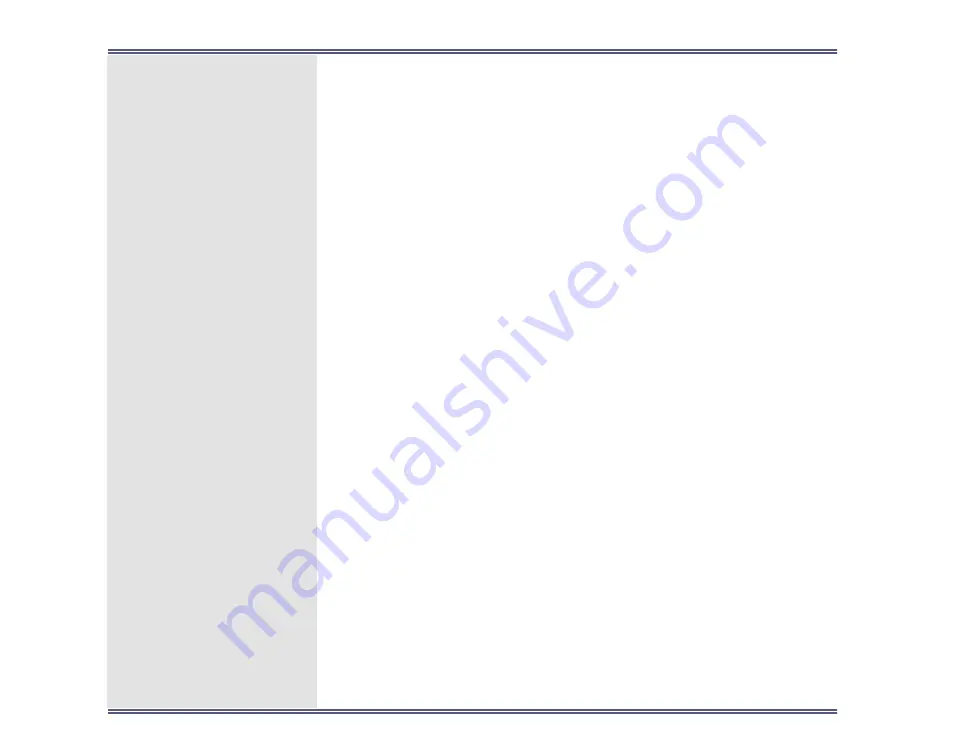
EDGEdial Plug-In
EDGEdial Plug-In Module Enable
Telephony Gateway Reference Manual
836
EDGEdial Plug-In Module Enable
The EDGEdial Plug-In must be enabled before it can be used. The
general procedure is described in the section
. The EDGEdial Plug-In has two additional prompts when
you enable the module.
At the prompt to select a predictive dialing algorithm (as seen
below), enter the number of the third party predictive algorithm you
will be using.
Select predictive dialing algorithm from the following company:
1) AIT Dialer
Enter the dialer (1 or q to quit):
Next, at the prompt to select a CTI link (as seen below), enter the num-
ber of the CTI link (PBX gateway) you will be using.
Select CTI link:
1) ASAI
2) ASPECT
3) ASPECT Contact Server
4) TMI
Enter the CTI link (1, 2, 3, 4 or q to quit):
When EDGEdial is successfully enabled, a record is written to the
TPHNY_INTF file with a name that is a combination of the dialer and
gateway; for example IMADIALER.ASPECT.
Summary of Contents for EDGE 7.11
Page 1: ...EDGE 7 11 Telephony Gateway Reference Manual ...
Page 8: ...How to Use This Manual Telephony Gateway Reference Manual 8 ...
Page 210: ...Dialer Setup Callset Area Telephony Gateway Reference Manual 210 ...
Page 221: ...Dialer Setup Callset Area Telephony Gateway Reference Manual 221 ...
Page 237: ...Dialer Setup Callset Area Telephony Gateway Reference Manual 237 white text ...
Page 368: ...Open Campaign Telephony Gateway Reference Manual 368 Call processor ID Initialize files ...
Page 390: ...Send User Data Telephony Gateway Reference Manual 390 ...
Page 601: ...Environment Variables List of Environment Variables Telephony Gateway Reference Manual 601 ...
Page 638: ...CallPath Overview Telephony Gateway Reference Manual 638 CallPath Setup CallPath Messages ...
Page 724: ...SER SER Setup Telephony Gateway Reference Manual 724 START LENGTH 1 19 ...
















































