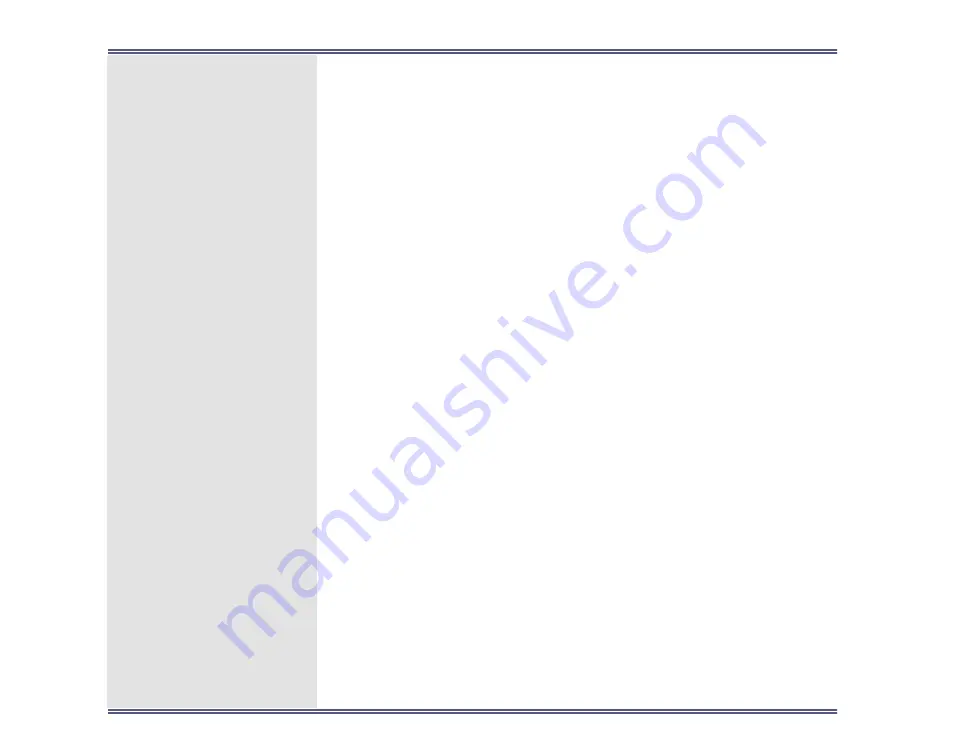
Built-in Functionality
Built-in Inbound Functionality
Telephony Gateway Reference Manual
262
Built-in Inbound Functionality
The implicitly executed built-in logic for inbound calling is described
in the following sections.
The behavior of the built-in inbound functionality is controlled in
part by the Auto startup property from the telephony device setup.
For the purposes of the following examples, assume this property is
enabled. For information on what occurs if this property is set other-
wise, see
General Overview
The following describes the built-in telephony interface in general
terms:
1.
An agent logs into EDGE specifying a workstation ID of 5121 on
the EDGE login screen. The agent has previously been associ-
ated with an ACD group, and a telephony device (for example,
in the user ID setup).
2.
The agent is routed to the Call Center screen and selects Auto-
Receive. The agent routes to Auto-Receive.
3.
The agent remains on Auto-Receive until an inbound call is
received. The agent can break out of the wait state by pressing
the Cancel button or executing a Break (usually a
CTRL
+
C
).
4.
When a call is connected, the agent hears the customer, and
sees an EDGE project screen displayed.The ANI may be used to
Summary of Contents for EDGE 7.11
Page 1: ...EDGE 7 11 Telephony Gateway Reference Manual ...
Page 8: ...How to Use This Manual Telephony Gateway Reference Manual 8 ...
Page 210: ...Dialer Setup Callset Area Telephony Gateway Reference Manual 210 ...
Page 221: ...Dialer Setup Callset Area Telephony Gateway Reference Manual 221 ...
Page 237: ...Dialer Setup Callset Area Telephony Gateway Reference Manual 237 white text ...
Page 368: ...Open Campaign Telephony Gateway Reference Manual 368 Call processor ID Initialize files ...
Page 390: ...Send User Data Telephony Gateway Reference Manual 390 ...
Page 601: ...Environment Variables List of Environment Variables Telephony Gateway Reference Manual 601 ...
Page 638: ...CallPath Overview Telephony Gateway Reference Manual 638 CallPath Setup CallPath Messages ...
Page 724: ...SER SER Setup Telephony Gateway Reference Manual 724 START LENGTH 1 19 ...
















































