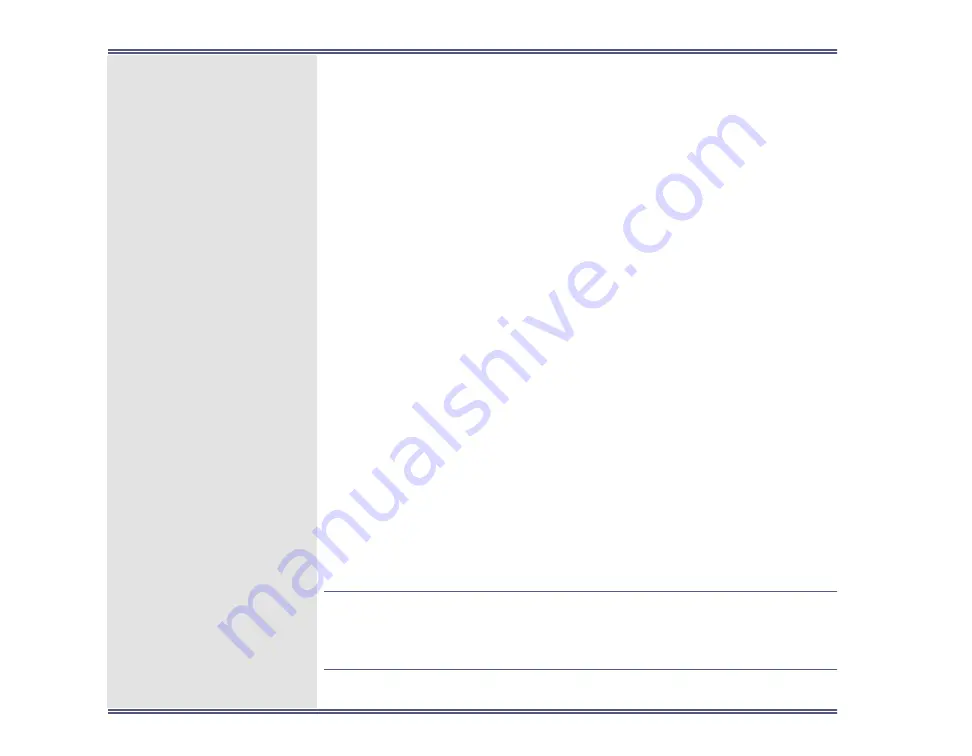
Built-in Functionality
Built-in Inbound Functionality
Telephony Gateway Reference Manual
265
Automated Inbound Call Using Built-in Functionality
1.
The agent specifies a workstation ID of 5121 on the EDGE login
screen. The agent has been associated with a telephony device
(for example, in the user ID setup). The agent’s workstation ID is
a member of the ACD group 7037 as defined on the telephony
device directly.
2.
The agent is routed to the Call Center screen and selects Auto-
Receive. When the agent selects Start, the following actions
occur:
XGUIDE checks to see if the telephony shared memory exists,
and if it does not, creates the shared memory and message
queues, and starts the servers.
3.
After starting the servers, XGUIDE places a message in the
guide server queue with the command Make Agent Available,
requesting that the agent be made available to receive calls.
This typically consists of initiating a monitor of the specified
workstation ID and of the corresponding ACD group. If the
agent is not already logged onto the ACD group, and auto-
login is setup, the agent is logged onto the switch.
Note: The agent’s available mode is either determined from the switch
or agent’s user ID setup. If no available mode is specified, the
agent remains in auxiliary work mode.
Summary of Contents for EDGE 7.11
Page 1: ...EDGE 7 11 Telephony Gateway Reference Manual ...
Page 8: ...How to Use This Manual Telephony Gateway Reference Manual 8 ...
Page 210: ...Dialer Setup Callset Area Telephony Gateway Reference Manual 210 ...
Page 221: ...Dialer Setup Callset Area Telephony Gateway Reference Manual 221 ...
Page 237: ...Dialer Setup Callset Area Telephony Gateway Reference Manual 237 white text ...
Page 368: ...Open Campaign Telephony Gateway Reference Manual 368 Call processor ID Initialize files ...
Page 390: ...Send User Data Telephony Gateway Reference Manual 390 ...
Page 601: ...Environment Variables List of Environment Variables Telephony Gateway Reference Manual 601 ...
Page 638: ...CallPath Overview Telephony Gateway Reference Manual 638 CallPath Setup CallPath Messages ...
Page 724: ...SER SER Setup Telephony Gateway Reference Manual 724 START LENGTH 1 19 ...
















































