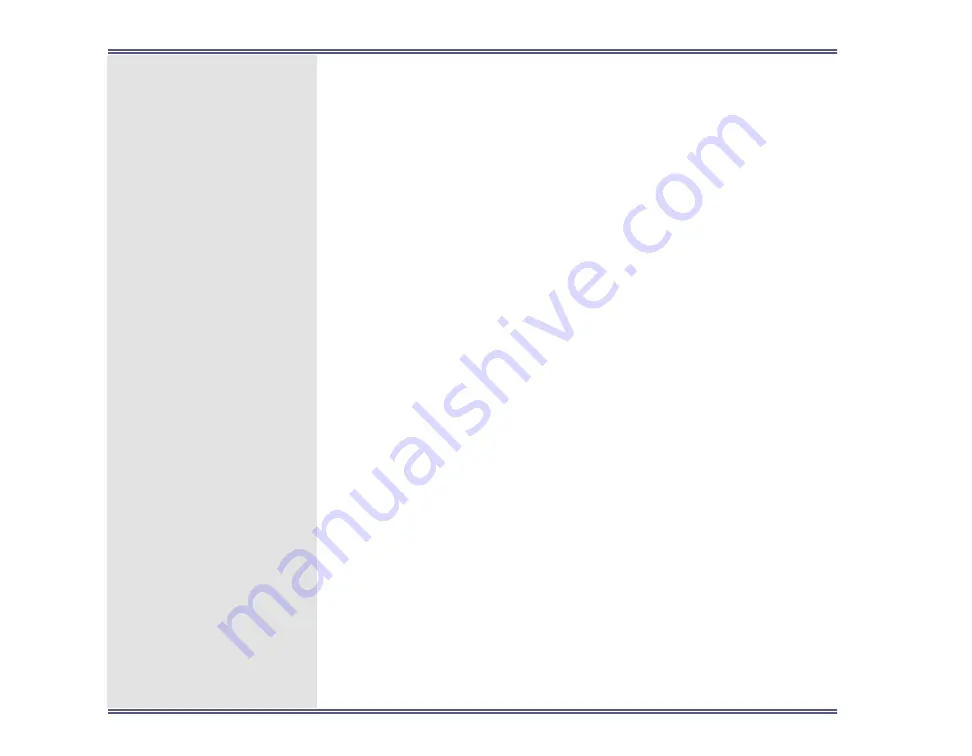
Genesys
Dynamic VDN Registration
Telephony Gateway Reference Manual
763
Dynamic VDN Registration
The EDGE Telephony Gateway for Genesys provides the following
procedure to allow you to change the list of VDNs on the switch
without having to restart the EDGE telephony servers. When you use
this procedure, HBR tasks are able to route calls to extensions associ-
ated with these new VDNs immediately.
1.
Use the VDN list on the HBR tab to enter and change the list of
VDNs on the switch as shown in
2.
Select the GENESYS telephony device on the Device tab of the
Telephony properties page in the EDGE Developer interface as
shown in
3.
Click the Update Telephony Servers button on the Device tab
as shown in
As an alternative to using the Update Telephony Servers button, you
can execute a UNIX shell script in an EDGE logic to call tpupdate,
which is located in $EDGESYS/bin. This executable updates the tele-
phony servers so that they will receive events for the newly entered
VDNs.
Summary of Contents for EDGE 7.11
Page 1: ...EDGE 7 11 Telephony Gateway Reference Manual ...
Page 8: ...How to Use This Manual Telephony Gateway Reference Manual 8 ...
Page 210: ...Dialer Setup Callset Area Telephony Gateway Reference Manual 210 ...
Page 221: ...Dialer Setup Callset Area Telephony Gateway Reference Manual 221 ...
Page 237: ...Dialer Setup Callset Area Telephony Gateway Reference Manual 237 white text ...
Page 368: ...Open Campaign Telephony Gateway Reference Manual 368 Call processor ID Initialize files ...
Page 390: ...Send User Data Telephony Gateway Reference Manual 390 ...
Page 601: ...Environment Variables List of Environment Variables Telephony Gateway Reference Manual 601 ...
Page 638: ...CallPath Overview Telephony Gateway Reference Manual 638 CallPath Setup CallPath Messages ...
Page 724: ...SER SER Setup Telephony Gateway Reference Manual 724 START LENGTH 1 19 ...
















































