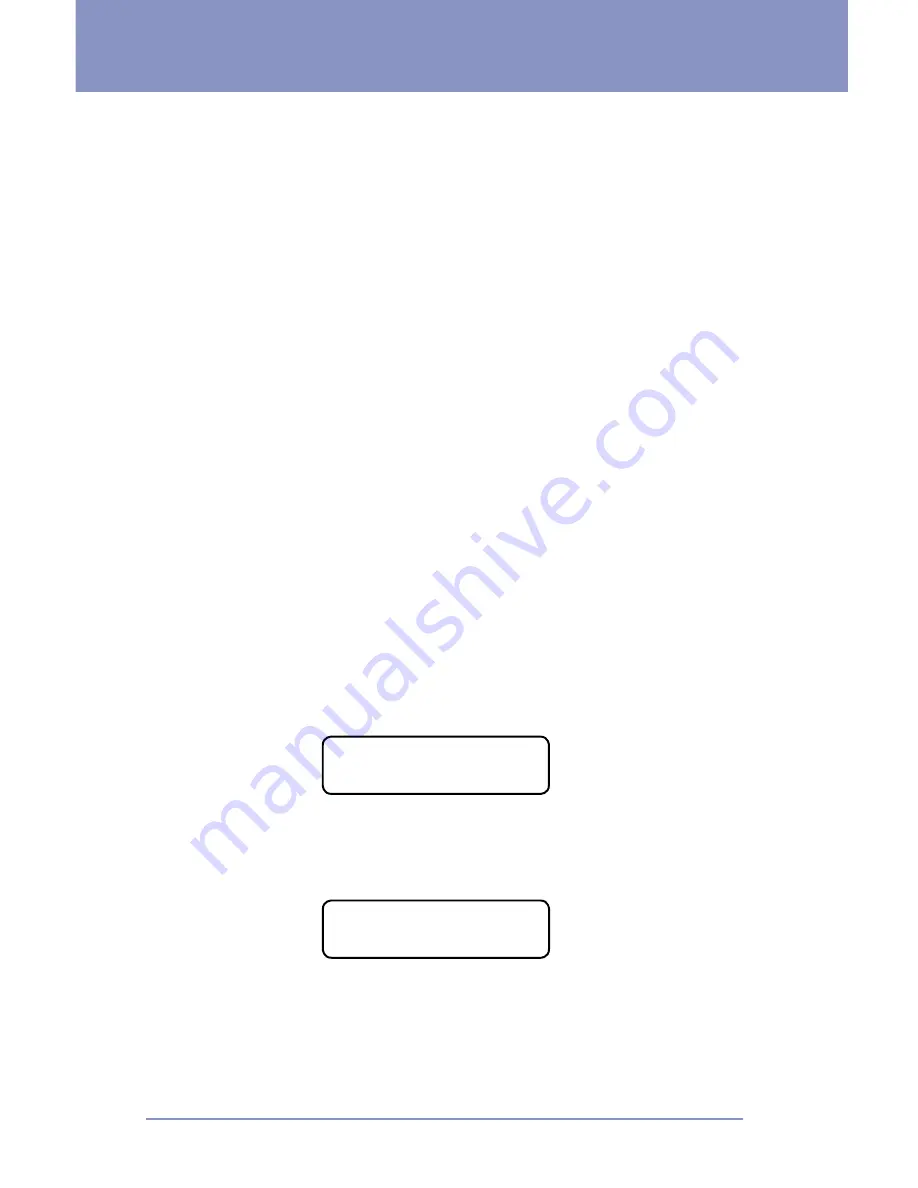
DF500 Folder Operator Guide
20
SV40214 Rev. A
Fine Tuning the Feeder (continued)
4. To leave the fine tuning mode, press
Enter
. The display will
switch back to normal running mode.
If you don’t press
Enter
, the machine will stay in fine tuning
mode until power is turned off. When the machine is turned
back on again, the display will be back in normal running mode.
NOTE: The paper thickness setting will not automatically
change when switching jobs. You must set paper thickness
first when starting a new job (see page 9). It is good practice
to set paper thickness even when the same weight of paper is
used with the new job.
TOTAL AND BATCH COUNT
Clearing Total Count
The total count feature is always active and cannot be turned off.
The counter must therefore be reset for each individual job that
requires counting.
1. To reset the count, press the
Reset Counter
key. The display
shows:
2. Press the
Enter
key to reset the counter, or the
!
key, if you
have changed your mind. The counter digits at the bottom
right of the display will revert to zero:
RESET ØØØØ29
YES: Enter No:
!
TEMP JOB: 1
READY
ØØØØØØ
















































