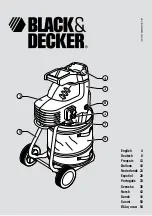Operator Guide
| SV62781 Rev. B
SH2A Shredder | 3
Compliance Information
United States
This equipment has been tested and found to comply with the limits for a Class B digital device,
pursuant to part 15 of the FCC rules. These limits are designed to provide reasonable protection
against interference in a residential installation. This equipment generates, uses, and can radiate
radio frequency energy and, if not installed and used in accordance with the instruction manual, may
cause interference to radio communications. However, there is no guarantee that interference will
not occur in a particular installation. If this equipment does cause interference to radio or television
reception, which can be determined by turning the equipment off and on, the user is encouraged to
try to correct the interference by one or more of the following measures:
• Reorient or relocate the receiving antenna.
• Increase the separation between the equipment and receiver.
• Connect the equipment into an outlet on a circuit different from that to which the receiver is
connected.
• Consult the dealer or an experienced radio/TV technician for help.
CAUTION:
Changes or modifications to this equipment not expressly approved by the party
responsible for compliance could void the user’s authority to operate the equipment.
Canada
This Class B digital apparatus complies with Canadian ICES-003.
Cet appareil numérique de la classe B est conforme à la norme NMB-003 du Canada.
Important Safety Notes
WARNING! The machine may not be operated by more than one person at any given time.
The machine was designed for safe operation by one person only.
WARNING! During the shredding process no other work may be performed on the machine
(for example cleaning, etc.).
WARNING! The machine is not a toy, and is not suitable for use by children.
The overall technical safety concept of this machine (dimensions, feed openings, emergency shutdown
devices etc.) does not provide for any guarantee regarding hazard-free operation by children.
WARNING! Danger of injury. Keep all loose articles of clothing, ties, jewelry, long
hair or other loose objects away from opening!
WARNING! Danger of injury. Never insert fingers into opening.
WARNING! In case of danger switch the machine off by the power switch, or unplug the
machine.
WARNING! Always unplug the machine from the AC outlet before opening the machine!
.
Repairs may only be performed by trained personnel.