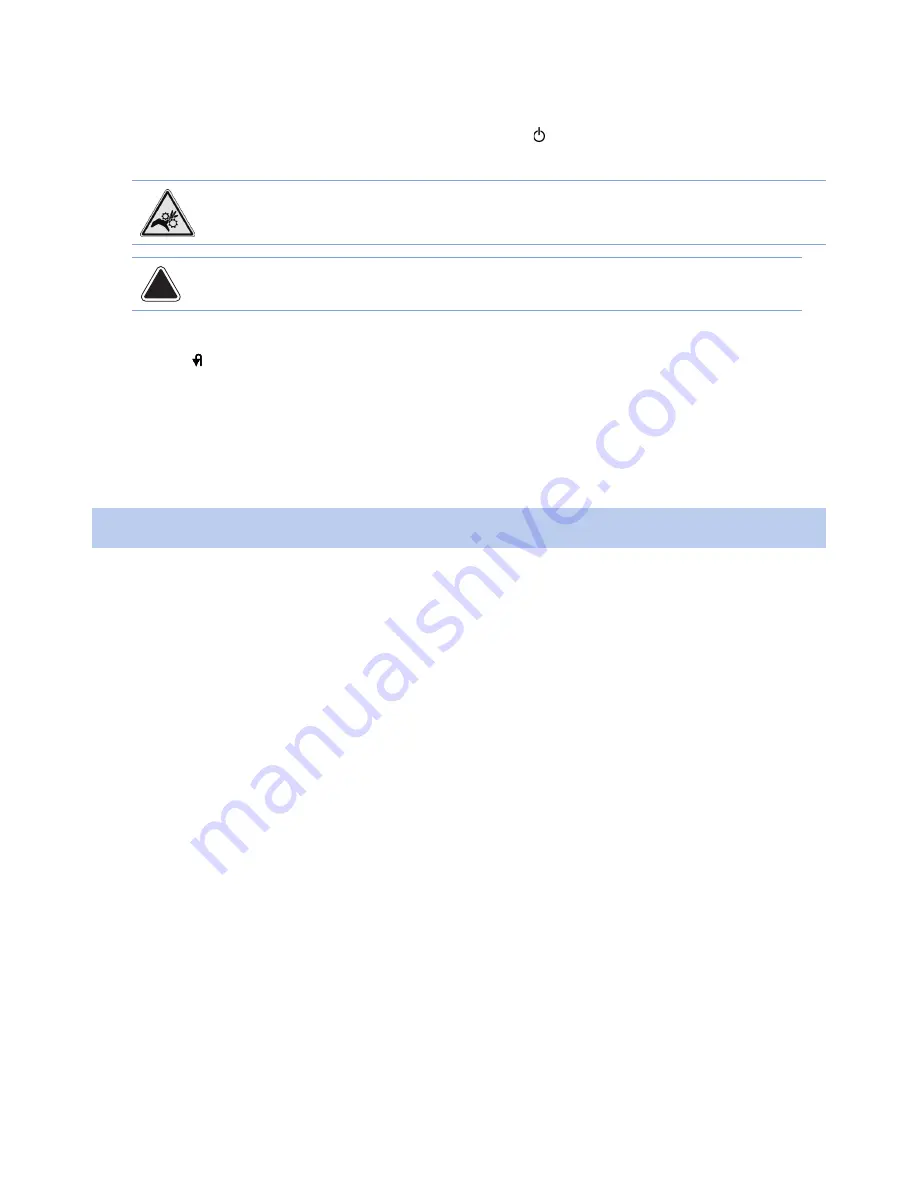
SV62781 Rev. B
| Operator Guide
6 | SH2A Shredder
Operation
1. Turns machine ON by the power switch. The power on icon lights up.
2. Feed paper into the paper feed slot.
WARNING
!
Moving parts can crush and cut fingers.
CAUTION:
Do not feed the shredder with more than 7 pages at a time. This will cause a
jam and/or machine overload.
3. The machine automatically switches to forward running, drawing the material in and
automatically switching off after shredding. To run the cutter mechanism in reverse, press the
reverse button.
4. Shredded material is collected in a bin.
Emptying the Collection Bin
When the collection bin becomes full (as seen in the collection bin window), pull out the collection
bin and empty the contents. Push back in the emptied collection bin all the way.
NOTE:
The machine will only run if the collection bin is properly pushed in.


































