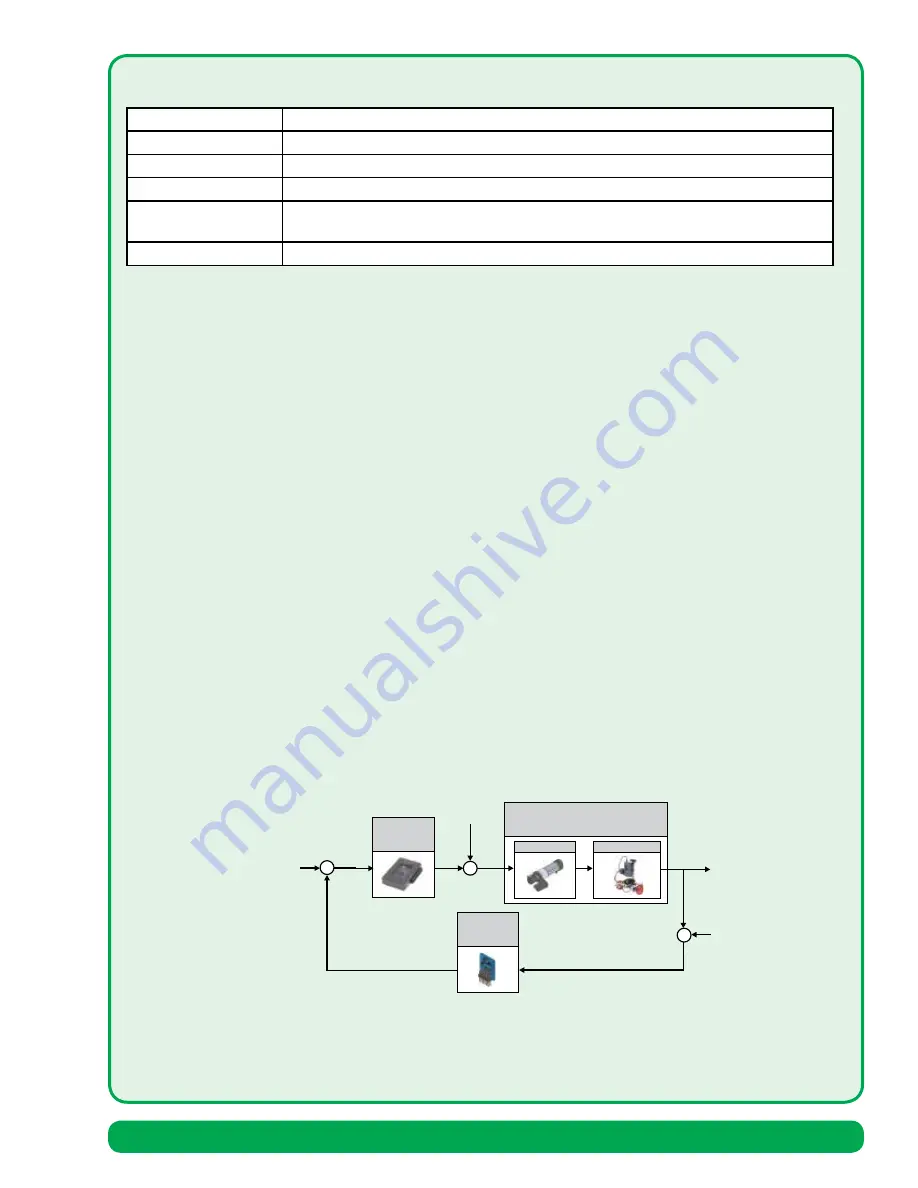
B. Demonstrating closed-loop control to track a predetermined path
A closed-loop feedback control system utilizes a negative feedback loop with a sensor to measure the output and
compare the measured output, represented by Y(s), with the reference input, represented by R(s), to generate an
error signal, represented by Ea(s), that drives the controller. If we can utilize the error signal appropriately, then we
will achieve our tracking objective, that is, minimize E(s)=Y(s)-R(s), in the presence of external disturbances and plant
uncertainties and parameter changes. This is the key objective of closed-loop feedback controller design. The IR sensor
can used to distinguish between colors based on differences in IR reflectivity to track a prescribed path marked on the
ground. It can also measure the distance to obstacles allowing us to miss obstacles or track a prescribed path through
an obstructed area. With the introduction of the sensor, we have additional unwanted sensor noise, represented by
N(s). The main benefits of closed-loop control include (i) increased robustness of the closed-loop performance to
changes in the parameters of the plant, (ii) improved external disturbance rejection, measurement noise attenuation,
and reduction of the steady-state error of the system, and (iii) ready control and adjustment of the transient response
of the system by skillful design of the controller. However, these advantages come with cost. The main cost of closed-
loop feedback control is additional complexity that means higher monetary costs and greater likelihood of component
failures. Since the benefits far outweigh the disadvantages, we find closed-loop feedback control is widely employed
in modern control systems. The key to closed-loop feedback control is the use of the tracking error signal to improve
the transient response (settling time, percent overshoot, etc.) as well as reduce steady-state errors tracking errors.
Note: Control concepts described in detail in Modern Control Systems, by R. C. Dorf & R. H. Bishop, 13th Ed., Pearson
Education, Inc., 2017.
Figure 2 Closed-loop control of the rover with IR sensor feedback.
Plant
Rover vehicle
Sensor
Infrared (IR) range finder
Actuator
DC servo motors
Performance
Command following in the presence of disturbances
Design objectives
Tune the control system by adjusting PID gain constants & track the predetermined
path
Reference inputs
Predetermined path with obstacles
Y(s)
Plant
Controller
G
c
(s)
G(s)
Actuator
Balancing Robot
T
d
(s)
R(s)=0
Sensor
H(s)
-
N(s)
E
a
(s)
Desired angle
from vertical
Actual angle
from vertical
Rover Vehicle Assembly
81
Summary of Contents for 41427
Page 1: ...RobotBuilder sGuide for NI myRIO 41427 POWERED BY...
Page 2: ......
Page 20: ......
Page 23: ...Finished Assembly Step 5 Subassembly Construction Instructions 21...
Page 25: ...Step 5 Step 6 Step 7 Step 9 Step 8 Step 10 Subassembly Construction Instructions 23...
Page 26: ...Step 12 Step 14 Step 16 Step 11 Step 13 Step 15 24 Subassembly Construction Instructions...
Page 27: ...Step 18 Step 17 Finished Assembly Subassembly Construction Instructions 25...
Page 29: ...Step 6 Finished Assembly Step 5 Subassembly Construction Instructions 27...
Page 54: ......
Page 57: ...Step 1 0 Step 1 1 Rover Vehicle Assembly 55...
Page 58: ...Step 1 2 Step 1 3 56 Rover Vehicle Assembly...
Page 59: ...Step 1 4 Rover Vehicle Assembly 57...
Page 61: ...Step 2 0 Step 2 1 Rover Vehicle Assembly 59...
Page 62: ...Step 2 2 60 Rover Vehicle Assembly...
Page 64: ...Step 3 0 Step 3 1 62 Rover Vehicle Assembly...
Page 65: ...Step 3 2 Step 3 3 Rover Vehicle Assembly 63...
Page 66: ...Step 3 4 Step 3 5 64 Rover Vehicle Assembly...
Page 68: ...Step 4 0 Step 4 1 66 Rover Vehicle Assembly...
Page 69: ...Step 4 2 Step 4 3 Rover Vehicle Assembly 67...
Page 70: ...Step 4 4 Step 4 5 68 Rover Vehicle Assembly...
Page 71: ...Step 4 6 Step 4 7 Rover Vehicle Assembly 69...
Page 73: ...Step 5 1 Step 5 0 Step 5 2 Step 5 3 Step 5 4 Step 5 5 Rover Vehicle Assembly 71...
Page 74: ...Step 5 6 Step 5 7 72 Rover Vehicle Assembly...
Page 76: ...Step 6 0 Step 6 1 74 Rover Vehicle Assembly...
Page 77: ...Step 6 2 Step 6 3 Rover Vehicle Assembly 75...
Page 78: ...Step 6 4 76 Rover Vehicle Assembly...
Page 84: ......
Page 87: ...Step 1 0 Step 1 1 Step 1 2 BalancingArmAssembly 85 Balancing Arm Assembly 85...
Page 88: ...Step 1 4 Step 1 3 86 BalancingArmAssembly 86 Balancing Arm Assembly...
Page 89: ...Step 1 6 Step 1 5 BalancingArmAssembly 87 Balancing Arm Assembly 87...
Page 90: ...Step 1 8 Step 1 7 88 BalancingArmAssembly 88 Balancing Arm Assembly...
Page 91: ...Step 1 10 Step 1 9 BalancingArmAssembly 89 Balancing Arm Assembly 89...
Page 92: ...Step 1 12 Step 1 11 90 BalancingArmAssembly 90 Balancing Arm Assembly...
Page 93: ...Step 1 14 Step 1 13 BalancingArmAssembly 91 Balancing Arm Assembly 91...
Page 94: ...Step 1 16 Step 1 15 92 BalancingArmAssembly 92 Balancing Arm Assembly...
Page 95: ...Step 1 17 BalancingArmAssembly 93 Balancing Arm Assembly 93...
Page 97: ...Step 2 0 Step 2 1 BalancingArmAssembly 95 Balancing Arm Assembly 95...
Page 98: ...Step 2 2 Step 2 3 96 BalancingArmAssembly 96 Balancing Arm Assembly...
Page 99: ...Step 2 4 Step 2 5 BalancingArmAssembly 97 Balancing Arm Assembly 97...
Page 100: ...Step 2 6 Step 2 7 98 BalancingArmAssembly 98 Balancing Arm Assembly...
Page 101: ...Step 2 8 Step 2 9 BalancingArmAssembly 99 Balancing Arm Assembly 99...
Page 102: ...Step 2 10 Step 2 11 100 BalancingArmAssembly 100 Balancing Arm Assembly...
Page 103: ...Step 2 12 Step 2 13 BalancingArmAssembly 101 Balancing Arm Assembly 101...
Page 105: ...Step 3 0 Step 3 1 BalancingArmAssembly 103 Balancing Arm Assembly 103...
Page 106: ...Step 3 2 Step 3 3 104 BalancingArmAssembly 104 Balancing Arm Assembly...
Page 108: ...Step 4 0 Step 4 1 106 BalancingArmAssembly 106 Balancing Arm Assembly...
Page 109: ...Step 4 2 Step 4 3 BalancingArmAssembly 107 Balancing Arm Assembly 107...
Page 110: ...Step 4 4 Step 4 5 108 BalancingArmAssembly 108 Balancing Arm Assembly...
Page 111: ...Step 4 6 Step 4 7 BalancingArmAssembly 109 Balancing Arm Assembly 109...
Page 112: ...Step 4 8 Step 4 9 110 BalancingArmAssembly 110 Balancing Arm Assembly...
Page 113: ...Step 4 10 BalancingArmAssembly 111 Balancing Arm Assembly 111...
Page 115: ...Step 5 1 Step 5 0 BalancingArmAssembly 113 Balancing Arm Assembly 113...
Page 116: ...Step 5 3 Step 5 2 114 BalancingArmAssembly 114 Balancing Arm Assembly...
Page 117: ...Finished assembly should look like this BalancingArmAssembly 115 Balancing Arm Assembly 115...
Page 124: ......
Page 127: ...Step 1 0 Step 1 1 Self Balancing Robot Assembly 125...
Page 128: ...Step 1 2 Step 1 3 126 Self Balancing Robot Assembly...
Page 129: ...Step 1 4 Step 1 5 Step 1 6 Self Balancing Robot Assembly 127...
Page 131: ...Step 2 0 Step 2 1 Self Balancing Robot Assembly 129...
Page 132: ...Step 2 2 Step 2 3 130 Self Balancing Robot Assembly...
Page 133: ...Step 2 4 Step 2 5 Self Balancing Robot Assembly 131...
Page 135: ...Step 3 0 Step 3 1 Self Balancing Robot Assembly 133...
Page 136: ...Step 3 2 Step 3 3 134 Self Balancing Robot Assembly...
Page 137: ...Step 3 4 Step 3 5 Self Balancing Robot Assembly 135...
Page 138: ...Step 3 6 Step 3 7 136 Self Balancing Robot Assembly...
Page 139: ...Step 3 8 Step 3 9 Self Balancing Robot Assembly 137...
Page 140: ...Step 3 10 Step 3 11 138 Self Balancing Robot Assembly...
Page 141: ...Step 3 12 Self Balancing Robot Assembly 139...
Page 143: ...Partial assembly should look like this Self Balancing Robot Assembly 141...
Page 144: ...Step 4 1 Step 4 0 142 Self Balancing Robot Assembly...
Page 145: ...Step 4 3 Step 4 2 Self Balancing Robot Assembly 143...
Page 146: ...Step 4 5 Step 4 4 144 Self Balancing Robot Assembly...
Page 147: ...Step 4 7 Step 4 6 Self Balancing Robot Assembly 145...
Page 148: ...Step 4 8 Step 4 9 146 Self Balancing Robot Assembly...
Page 149: ...Step 4 10 Self Balancing Robot Assembly 147...
Page 151: ...Step 5 0 Step 5 1 Self Balancing Robot Assembly 149...
Page 152: ...Step 5 2 150 Self Balancing Robot Assembly...
Page 153: ...Finished assembly should look like this Self Balancing Robot Assembly 151...
















































