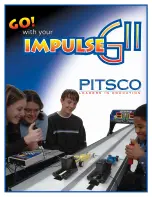5
59324 V0605
Finish Gate Setup
1 . Place the finish gate over both lanes at the finish end of
the track . For the elevated track, insert four of the pull
pins into the holes on both sides of each finish gate leg .
Place the gate on the track so the pins rest on top of the
track sides .
2 . Insert the finish detector pigtails into the hole, or
socket, that is on both legs of the finish gate (Figure 5) .
Note the positions of the emitter bulbs on either side
of the emitter tube, which is the tube that hangs down
from the center of the finish gate . The detectors should
be aligned with the emitter bulbs (Figure 6) .
Insert the detector for Lane 1 in the upper socket and
insert the Lane 2 detector in the lower socket, corre-
sponding to the position of the emitter bulbs .
3 . Plug the end of each detector pigtail into the jacks
labeled “Detector” on the back of the finish gate . When
facing the back of the finish gate, the Lane 1 detector
goes in the right jack, and the Lane 2 detector goes in
the left jack .
4 . Plug the cord extending from the emitter tube into the
jack labeled “Emitter” on the back of the finish gate
(Figure 7) .
5 . Insert the end of the 70-foot cable into the DIN socket
labeled “Finish” on the finish gate . Routing the cable
along the right side of the track, unroll the cable and
extend it to the start end .
FasTrak Only:
6 . Down the length of the track, run the DIN cable in the
conduit that is on the side of the FasTrak . Run the
cable down to the start gate and control box area
(Figure 8) .
Other Track?
If you have another track, such as the metal EL 80 track,
please call Customer Service at 800-358-4983 to learn how
to use the Impulse GII system with your track .
Figure 5
Figure 6
Figure 7
Figure 8