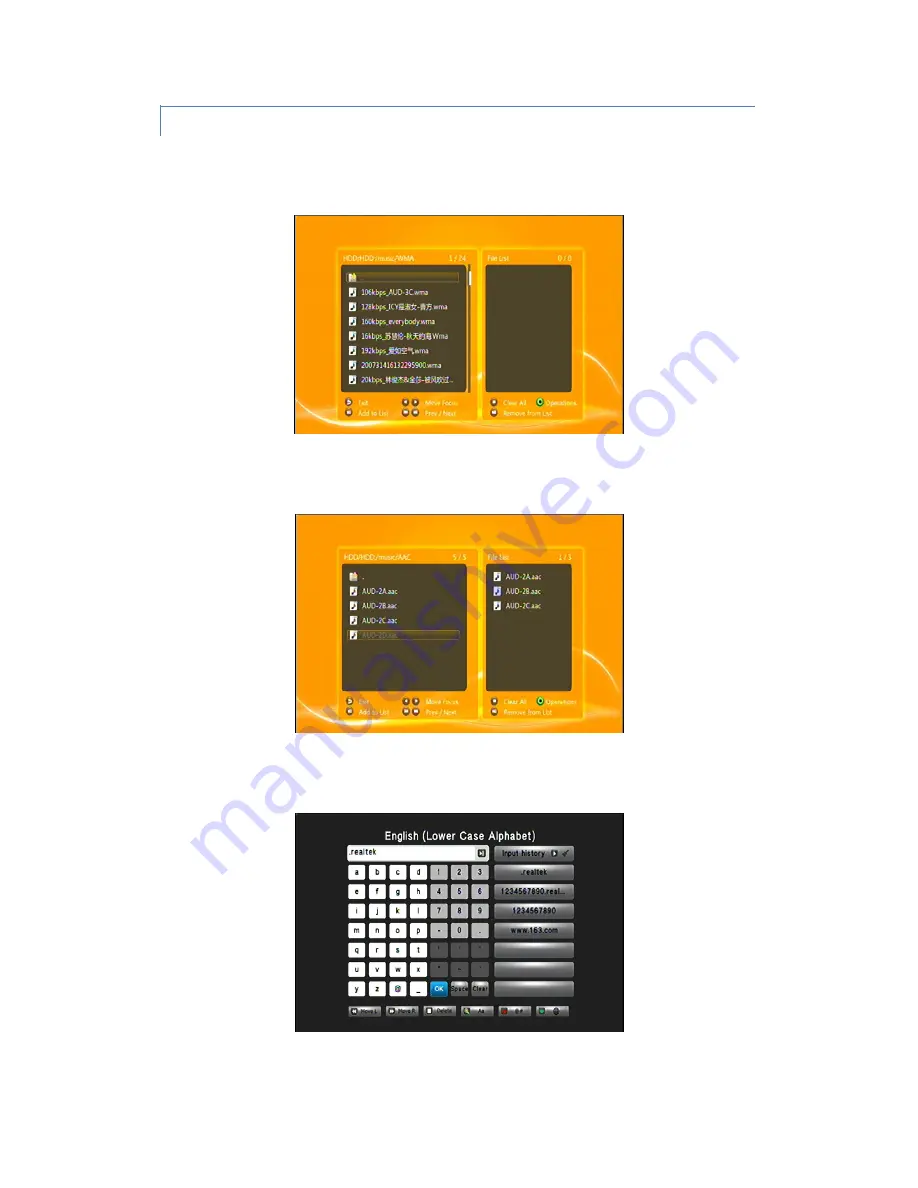
Page | 26
CREATE A MUSIC PLAYLIST:
Go to
Music
, Press the ‘
RED
’ button on the remote, then you will be prompted by the following
screen (see figure)
Select files you want to add to the play list by pressing ‘
PLAY/PAUSE
’ button on the remote.
You can press ‘
LEFT
’
button to file list and edit the play list as you see fit.
After you are finished with your play list, press the ‘
GREEN
’
button and bring up the ‘
Multi File
Editing
’ menu, select ’
Save Playlist’
, press ‘
OK
’
button to confirm.











































