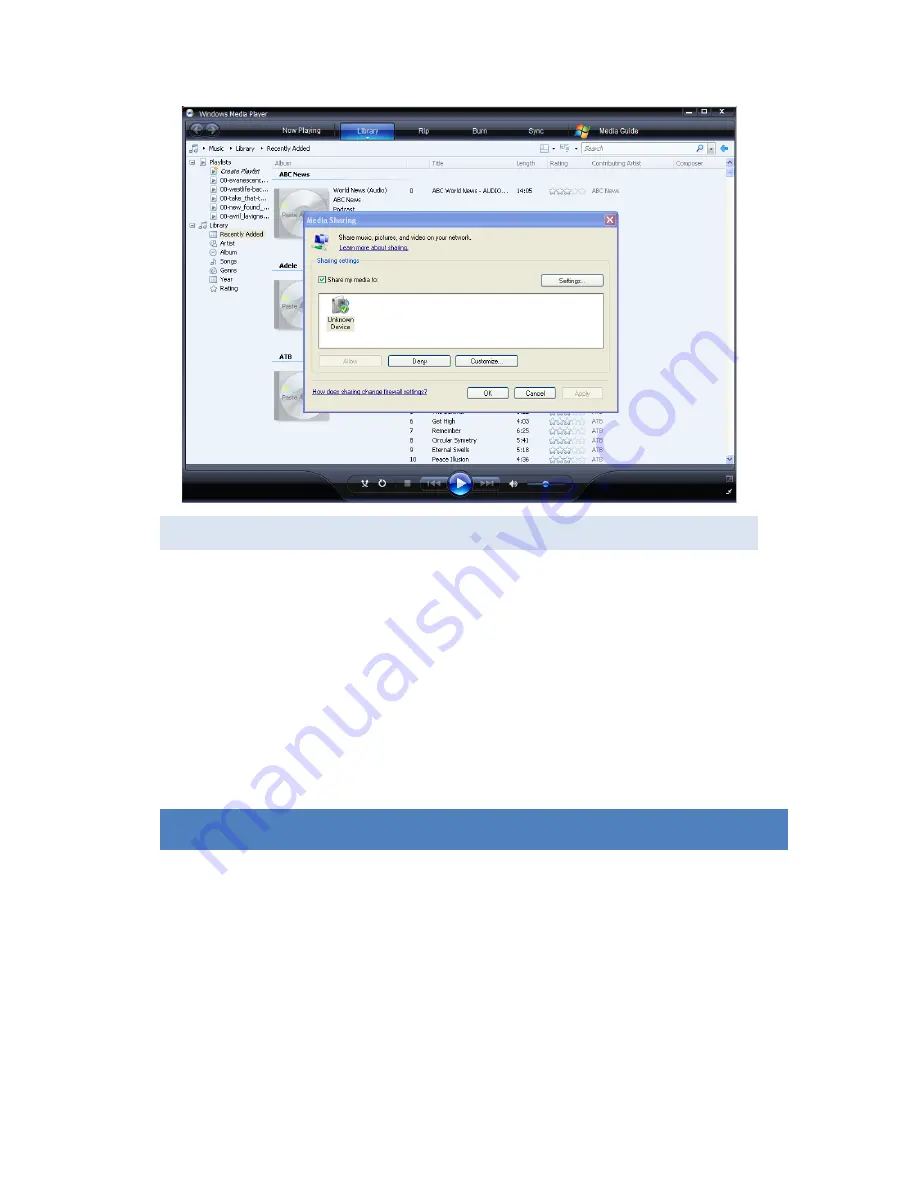
Page | 34
9.2 STREAMING MEDIA USING YOUR MEDIA CENTER
Have your media center connect your to the home network via LAN or WLAN. Select
Browser
- >
UPnP
which should now display the UPNP server you just shared press
ENTER
to view
available Videos/ Music/ Photos.
NOTE: Make sure your player and your computer are on the same local area network and
subnet. Firewalls may prevent your player to communicating with your computer. If occurs,
please open the ports manually and add your player to the ‘trusted’ list, or disable the firewall
temporarily to allow access.
10. UPDATING FIRMWARE
Firmware is the software running on the AIOS HD Media Center, which adds additional
functions and features to the device. We will frequently release firmware update to continue
bring more functions to the AIOS HD Media Center. Please visit our website frequently for
firmware release.



































