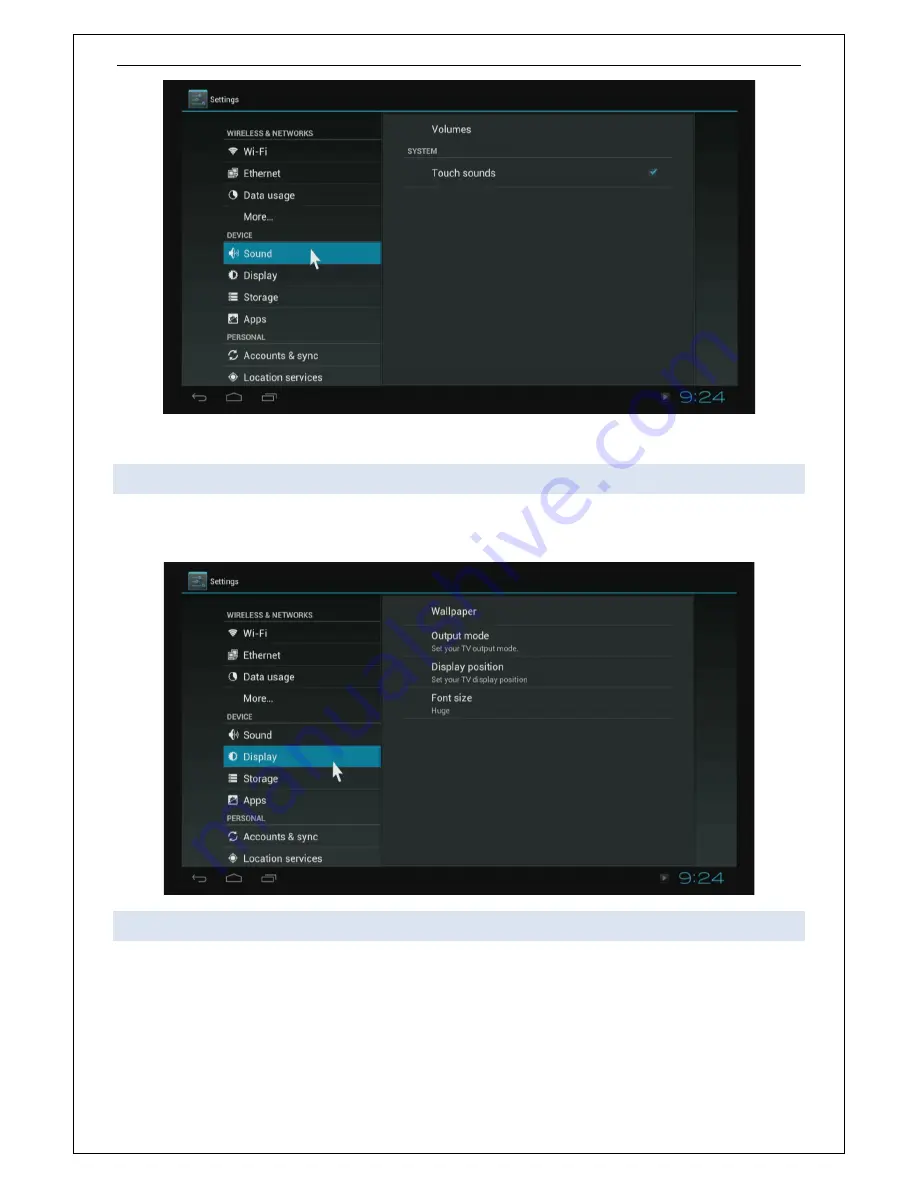
14
DISPLAY
In “Display” you can customize the appearance of the user interface. Set wallpaper, output mode, display position and
font size.
OUTPUT MODE
The default resolution is 720P. For higher resolution, select the preference and click ok when you are prompt to keep
the setting.
*Troubleshooting Tip: When you select a higher resolution the screen will go blank during the transition. After the
new resolution is set, a window will prompt you to accept the resolution. If your tv doesn’t support that resolution the
Summary of Contents for XIOS DS Media Play!
Page 25: ... Warning During the upgrade do not turn off device ...
Page 27: ......













































