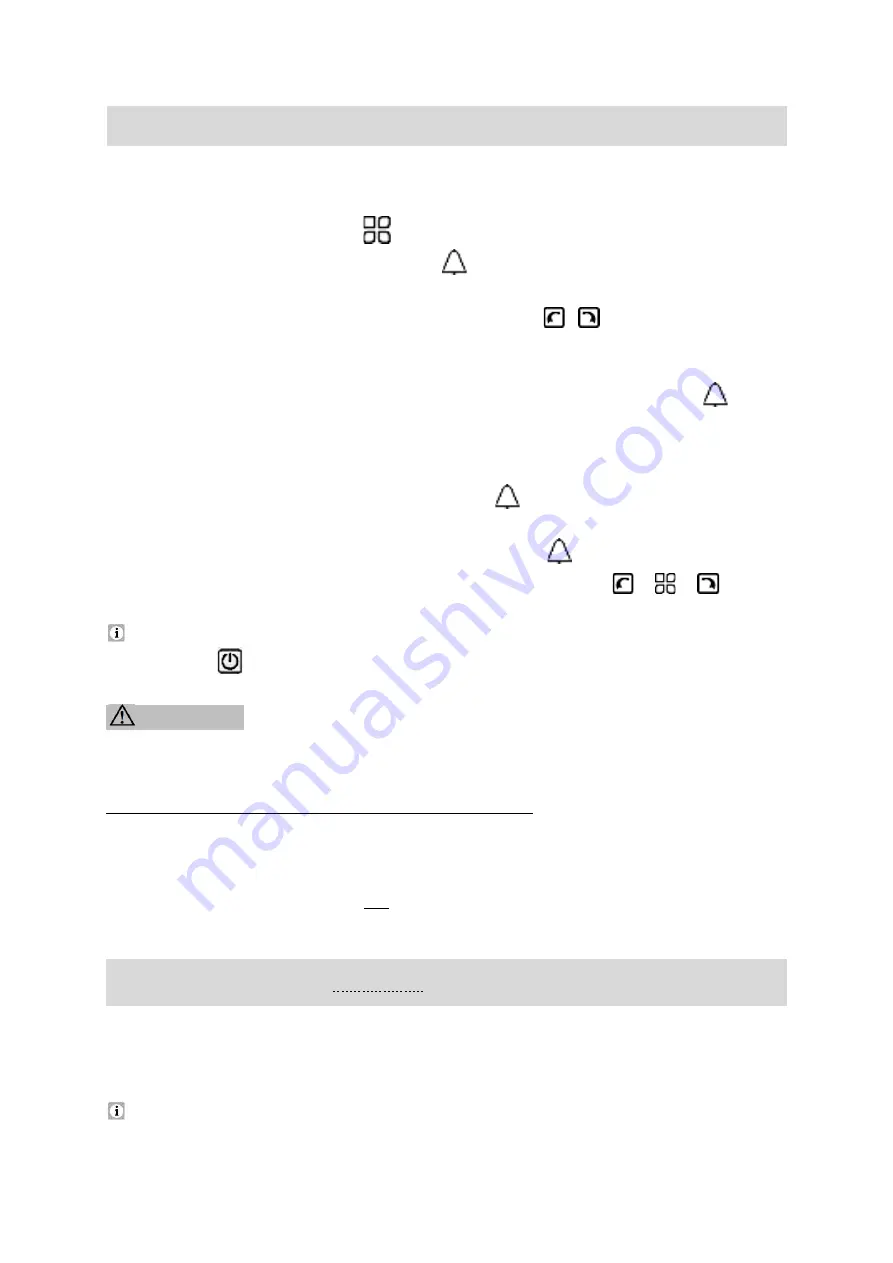
~
106
~
H
OW TO USE THE
T
IMER
(
HOB GUARD
)
1.
The oven must be in
STANDBY MODE
. In
STANDBY MODE
, the display indicates
the time / system time.
1.
Press the function button «
» on the display repeatedly until the operational
status indicator of the timer flashes: «
»
.
2.
The display indicates
00.00
.
3.
Set the desired countdown time using the «
+
/
-
( / )
»
-
BUTTONS
.
4.
If the desired countdown time is displayed, wait
a few seconds. After approx. 5
seconds the set time is saved.
5.
The operational status indicator of the timer is on
permanently:
«
»
.
The
setting is saved.
6.
The countdown starts immediately.
7.
If the countdown time has elapsed, an acoustic signal sounds and the operational
status indicator of the timer
flashes
again: «
»
.
8.
After approx. 2 minutes the acoustic signal stops automatically, and the
operational status indicator of the timer goes off: «
»
.
You can also switch off
the acoustic signal by pressing any button on the display: «
/
/
»
.
To
switch off the oven completely,
the oven function knob
must
be set to
position «
»
and
the temperature control knob
must
be set to position «
0
»
.
WARNING
When using the timer in countdown mode, the oven is
not
switched off automatically after the selected period of time has elapsed.
4.4.2 Semi-automatic cooking / baking function
❖
This function allows you to set a countdown time by which the oven will be
switched off automatically after the time has elapsed (
DURATION OF THE
COOKING
/
BAKING TIME
)
OR
to select the time of the day by which the oven
will be switched off automatically (
END OF THE COOKING
/
BAKING TIME
).
H
OW TO SET THE DURATION OF THE COOKING
/
BAKING TIME
❖
This function allows you to set a countdown time by which the oven will be
switched off automatically
after the time has elapsed.
The maximum settable countdown time is 10 hours.
















































