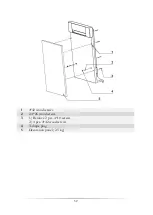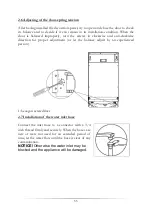62
1
Full
2
75 %
3
50 %
4
25 %; refill!
5
Empty
D
Display device
When the rinse aid indicator is not on, the colour of the display device "D"
indicates the needed quantity of rinse aid.
Dark spot = container filled to capacity.
The smaller the spot the emptier the container. The container should be filled
not less than 25%.
Rinse aid container
1.
Turn the lid towards the open-arrow (left) and take it off.
2.
Pour the rinse aid in the container. Do not overfill.
3.
Put the lid back adjusted to the open-arrow and turn it towards the closed-
arrow (right).
The rinse aid is added automatically during operation and supports the spot-free
and perfect drying of the dishes. Your appliance is designed for using rinse aid.
The rinse aid container is inside the appliance near the dishwasher detergent
container.
Max. capacity of the container: approx 140 ml.
Do not overfill the container; otherwise severe foam formation may occur.
Do not forget to close the lid after refilling.
Setting of the rinse aid dispenser
Start with position 4.
Select position 5 when stains have occurred
or the drying is not satisfying.
Select position 6 if these problems occur
again.
The factory adjustment is position 5.
Rotary knob
1.
If water drops or scale marks are on your dishes after washing, increase the
amount of rinse aid.
2.
If whitish stripes are on glasses or bluish film is on the cutlery after washing,
decrease the amount of rinse aid.