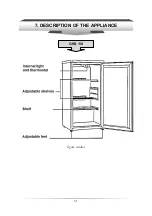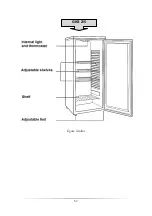55
Setting the temperature
The thermostat controls the inside temperature of the appliance.
1.
Position MAX is the coldest setting.
2.
Position MIN is the warmest setting.
3.
Position NORMAL is the recommended setting for cooler ambient
temperatures.
4.
Position SUPER is the setting for the fast cooling mode. Use this setting
for
short time operation
only ( max. for 2 hours).
The appliance may not properly work if you have installed it at a particularly
hot or cold place or if you frequently open the door.
When you turn the rotary knob clockwise, you decrease the inside
temperature.
The inside temperature may change because of:
room temperature
frequent door openings
amount of stored beverages
SUPER (fast cooling
)
Position SUPER is the setting for the fast cooling mode.
Use this setting for
short time operation
only.
The appliance must not run more than 2 hours in this setting.
Storing beverages
You can simulate the conditions of a cellar room for beverages with your
appliance.
When using a fridge thermometer you can generate a constant temperature
of approx. +3
0
C to +10
0
C - an ideal temperature for storing beverages.
Interior light
The relevant switch is near the rotary knob of the thermostat.
Operate the switch to switch on the light. Now the appliance is illuminated
with its door opened as well as closed.
Operate the switch again to switch the light off.
Summary of Contents for GKS 110
Page 15: ...15 Abbildung ähnlich 7 BESCHREIBUNG DES GERÄTS GKS 110 ...
Page 16: ...16 Abbildung ähnlich GKS 215 ...
Page 51: ...51 figure similar 7 DESCRIPTION OF THE APPLIANCE GKS 110 ...
Page 52: ...52 figure similar GKS 215 ...
Page 74: ...74 17 NOTIZEN NOTES Edition und Übersetzung Fangnetz Xanten 46509 Xanten fangnetz t online de ...