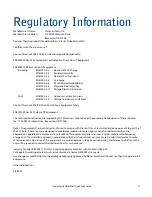Off-Board Equipment and Components
12
Clarity Matrix Video Wall Quick Start Guide
Off-Board Equipment and Components
To reduce heat issues and to make servicing of the video wall easier, the two main
Matrix components are modules that are separate from the LCD module itself. The
Quad controller modules and power supply modules can be housed in an equipment
rack that is typically situated away from the video wall itself.
Quad Controller Module
The Quad controller module contains four microprocessors, each of which manages
the video information flowing to one LCD module. The Quad controller module
routes up to four digital source inputs to the LCDs. For more information about what
the different LEDs on the front of the Quad controller module mean, see "Quad
Controller Status LEDs" on page 58.
Front View
Rear View
Air intake - keep clear
Address selector
Power switch
DVI-D digital
input or Loop In
DVI-D digital
input
Communication/video
to LCD
Air exhaust vents -
keep clear
Power supply
monitor connection
DVI-D Digital
Loop Out
Summary of Contents for Clarity MX46HD
Page 1: ...Clarity MX46HD and MX55 LCD Video Wall Quick Start Guide ...
Page 2: ......
Page 4: ...iv Clarity Matrix Video Wall Installation Guide ...
Page 6: ...Table of Contents ii Clarity Matrix Video Wall Quick Start Guide ...
Page 20: ...Off Board Equipment and Components 14 Clarity Matrix Video Wall Quick Start Guide ...
Page 32: ...Unpacking and Checking Accessories 26 Clarity Matrix Video Wall Quick Start Guide ...
Page 34: ...28 Clarity Matrix Video Wall Quick Start Guide ...