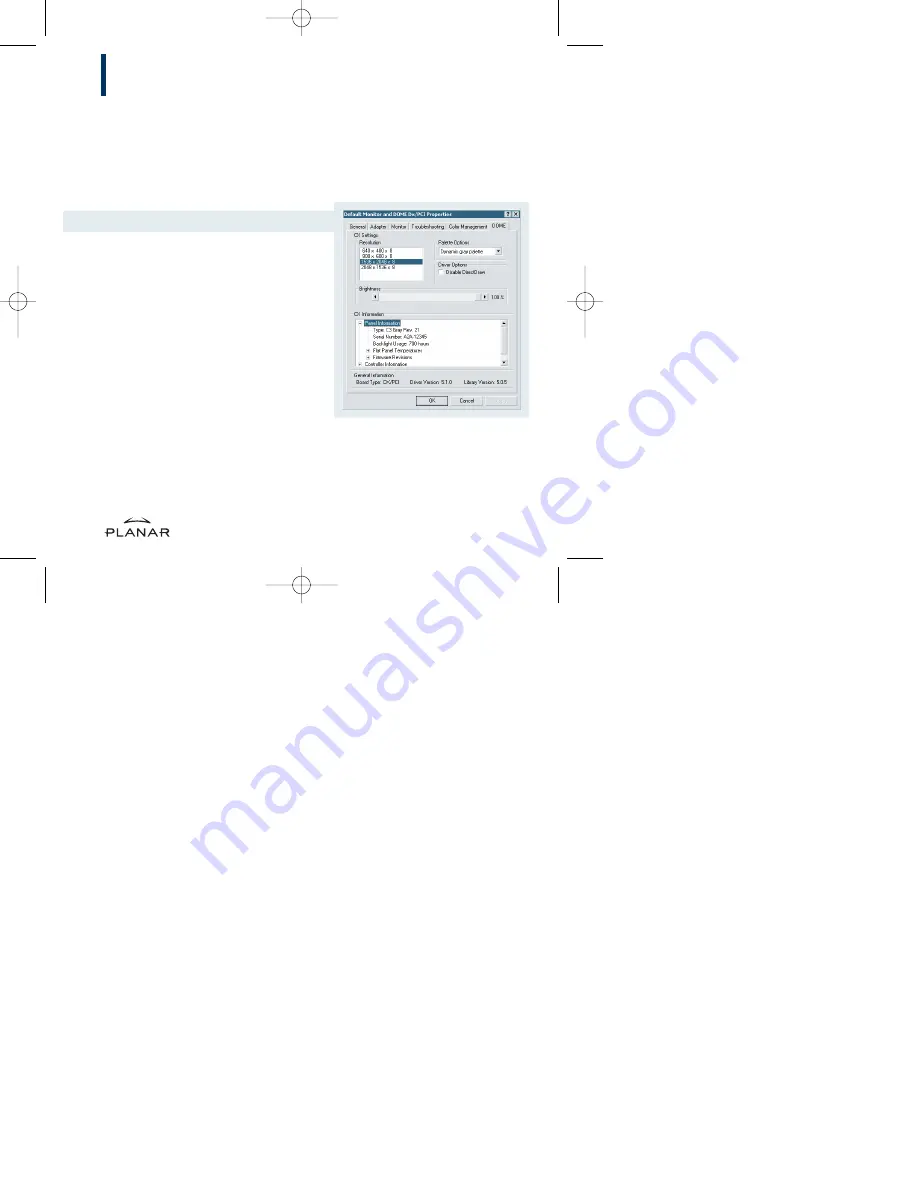
1
Log on with administrator privileges.
2
Right-click the desktop. Select
Properties > Settings
.
3
Select
Default Monitor and DOME DX/PCI Properties
.
4
Activate
Extend my Windows desktop onto this monitor
.
5
Select
Advanced > DOME
.
6
Choose a resolution. Click
Apply
.
7
Click
OK
three times.
12
Changing Display Properties on Windows XP/2000
7
dx-qs-user-guide-5 3/23/04 11:15 AM Page 12


































