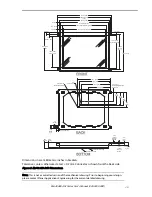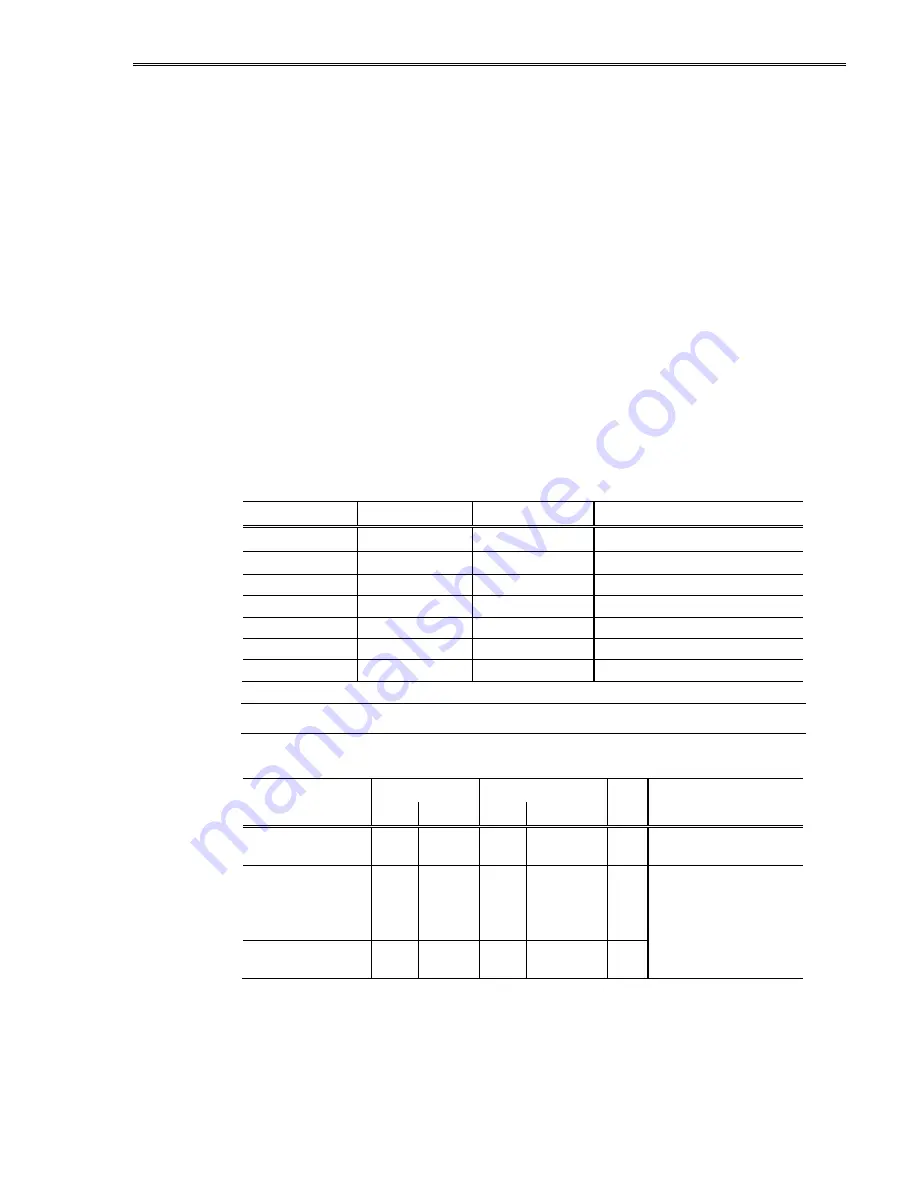
EL640.480 AG1 Series User’s Manual (020-0350-00B)
6
Specifications
Performance characteristics are guaranteed when measured at 25°C with rated
input voltage unless otherwise specified.
Control Basics
The EL panel is a matrix structure with column and row electrodes arranged in an
X-Y formation. Light is emitted when an AC voltage of sufficient amplitude is
applied at a row-column intersection. The display operation is based on the
symmetric, line at a time data addressing scheme. Required operating voltages
are provided by an integrated DC/DC converter.
Power
The supply voltages required for the displays are shown in Table 1. All internal
high voltages are generated from display supply voltage (V
H
). The logic supply
voltage (V
L
) should be present whenever video input signals or V
H
is applied. The
minimum and maximum specifications in this manual should be met, without
exception, to ensure the long-term reliability of the display. Planar does not
recommend operation of the display outside these specifications.
Table 1. DC Input Voltage Requirements.
Parameter AG1 AG1
ET
Notes
V
L
+5 V
±
5%
+5 V
±
5%
absolute max 6.0 V
V
H
+12 V
±
10%
+8 to +18 V
V
H
, max
15 V
19 V
I
L
, max
75 mA
0.1 A
@ V
L
= +5 V
I
H
, max
1.0 A
1.0 A
@ V
H
= +12 V
Ptyp, 120 Hz
6.5 W
6.5 W
3840 'E' characters
Pmax, 120 Hz
12.0 W
12.0 W
50/50 2x2 checkerboard
CAUTION: Damage to the device may occur beyond absolute maximum ratings.
Table 2. Video Input Requirements.
AG1 (CMOS)
AG1 ET (TTL)
Description
Min Max Min Max
Units
Notes
Video logic high
voltage
3.7 5.0 2.0 V
L
+ 0.5
V
Video logic low
voltage
0 0.9
-0.5 0.8 V
Video lines have 100
Ω
series resistors, AG1 ET
has internal pull-up in
S input.
Video logic input
current
–
±
10
–
±
10 (-300)
µA
There is no overcurrent protection on either the VH or VL inputs to protect
against catastrophic faults. Planar recommends the use of a series fuse on the 12
volt supply. A general guideline is to rate the fuse at 1.8 to 2 times the display
maximum current rating.