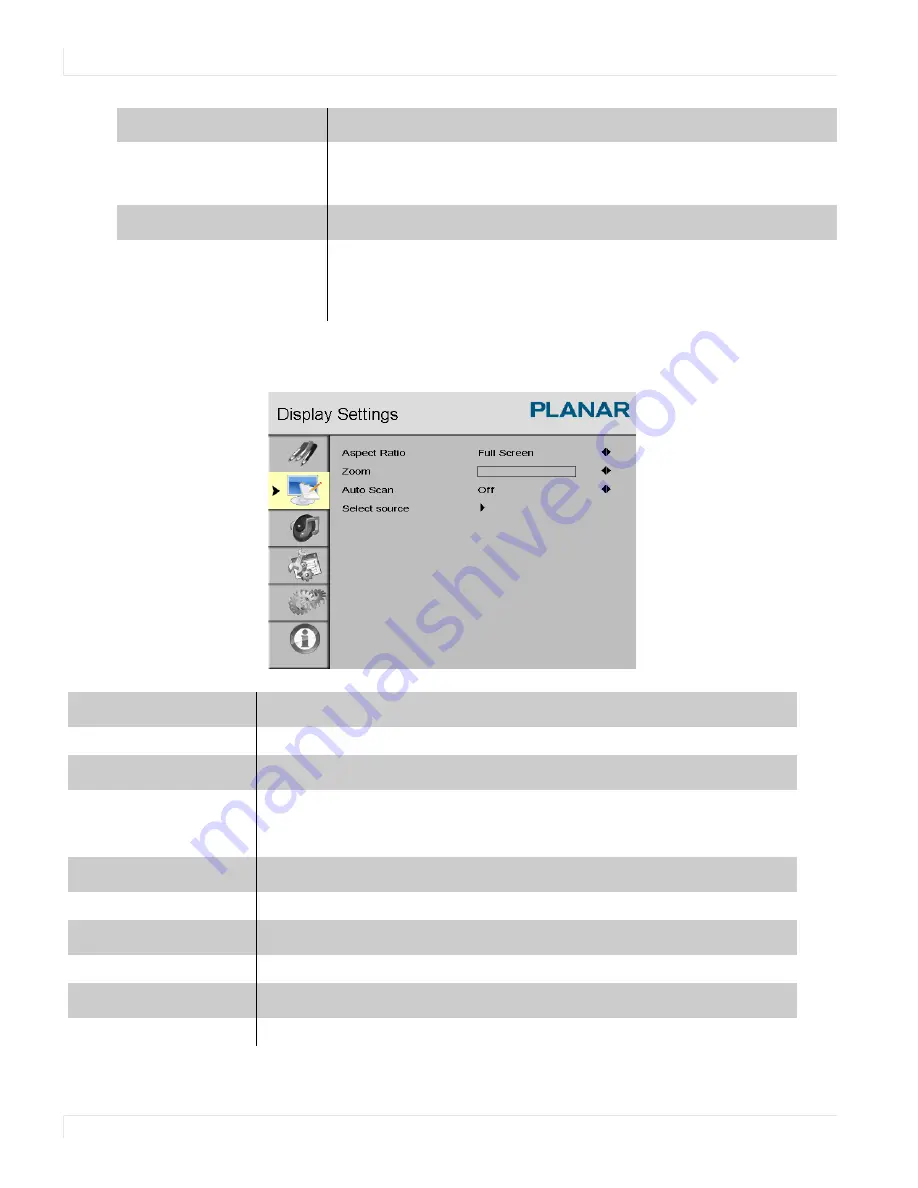
Display Settings Menu
44
EP5804K, EP5804K-T, EP6504K and EP6504K-T User Manual
Display Settings Menu
Local Dimming
Local Dimming can increase the LCD performance by dimming areas that
should be dark, increasing the contrast and clarity of the image.
Range:
Off, On
MEMC
MEMC (Motion Estimation/Motion Compensation) is a function designed to
minimize display motion blur.
Press
or
, select the desired level, and press
ENTER
.
Range:
Off, Low, Medium, High
Main
Display Setting Mode
Aspect Ratio
Changes the picture’s aspect ratio
Press
or
to select the following options:
Options:
Full screen, Letterbox, 4:3, Native
Zoom
Range:
0~10
Auto Scan
Range:
On, Off
Select Source
Options:
VGA, HDMI 1, HDMI 2, DVI, DisplayPort, OPS
















































