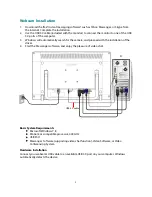Reviews:
No comments
Related manuals for Helium PCT2785

Smart Health
Brand: Salutron Pages: 64

400PXN - SyncMaster - 40" LCD Flat Panel...
Brand: Samsung Pages: 172

SyncMaster 732NW
Brand: Samsung Pages: 50

SyncMaster 740B Plus
Brand: Samsung Pages: 63

SyncMaster 730MP
Brand: Samsung Pages: 72

MBF 1213
Brand: Hartig+Helling Pages: 22

ProSeries 1 VS45130-0200
Brand: Vitasigns Pages: 28

U2790PQU
Brand: AOC Pages: 32

SM-ZVM-134
Brand: Zenith Data Systems Pages: 43

BY 33
Brand: Beurer Pages: 29

UA-853
Brand: A&D Pages: 100

iH-232HPB
Brand: I-Inc Pages: 1

DNR V SERIES
Brand: Dot-x Pages: 12

MedicLine ML240D
Brand: Olorin Pages: 37

ID-42Aw-LED
Brand: Synergy Global Technology Pages: 28

PB Touch
Brand: Racelogic Pages: 8

PDK 111C-0WG13L
Brand: IEE Pages: 8

MultiSync M981
Brand: NEC Pages: 113