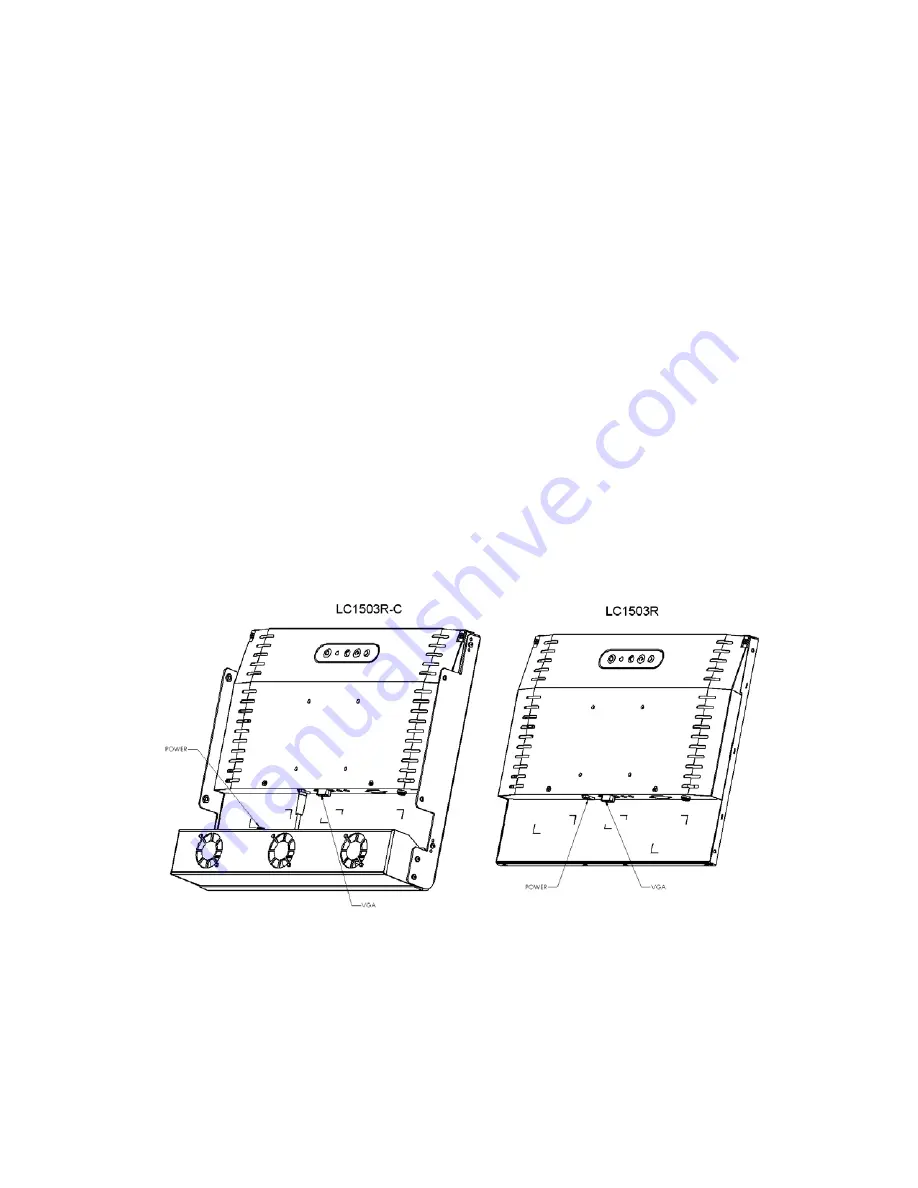
LC1503R/LC1503R
‐
C
User’s
Guide
11
Connecting
the
Display
(Figure
1.1)
To
set
up
this
display,
please
refer
to
the
following
figure
and
procedures.
1.
Be
sure
all
equipment
is
off.
2.
Connect
the
DC
adapter
to
the
power
connector
on
the
monitor
and
the
other
end
to
the
power
cord
and
the
power
cord
into
an
electrical
outlet.
3.
Connect
the
VGA
signal
cable
from
the
display’s
VGA
input
connector
to
the
VGA
port
connector
of
your
host
computer
and
tighten
the
thumb
‐
screws
(1.1).
4.
Power
on
the
display
and
then
power
on
your
host
computer.
Notice:
To
ensure
the
LCD
display
works
well
with
your
computer,
configure
the
display
mode
of
your
graphic
card,
less
than
or
equal
to
1024
x
768
resolution
and
make
sure
the
timing
of
the
display
mode
is
compatible
with
the
LCD
panel.
“Video
Modes”
of
this
LCD
panel
are
listed
in
the
appendices
for
your
reference.
Figure
1.1
Summary of Contents for LC1503R
Page 1: ...LC1503R LC1503R C USER S GUIDE www planar com ...
Page 8: ...LC1503R LC1503R C User s Guide 8 Front View LC1503R C Rear View LC1503R C ...
Page 20: ...LC1503R LC1503R C User s Guide 20 Appendix D Product Dimensions LC1503R Front View ...
Page 21: ...LC1503R LC1503R C User s Guide 21 LC1503R Rear View ...
Page 22: ...LC1503R LC1503R C User s Guide 22 LC1503R Side View ...
Page 23: ...LC1503R LC1503R C User s Guide 23 LC1503R C Front View With Cooling Kit Front View ...
Page 24: ...LC1503R LC1503R C User s Guide 24 LC1503R C Rear View with Cooling Kit ...
Page 25: ...LC1503R LC1503R C User s Guide 25 LC1503R C Side View with Cooling Kit ...












































