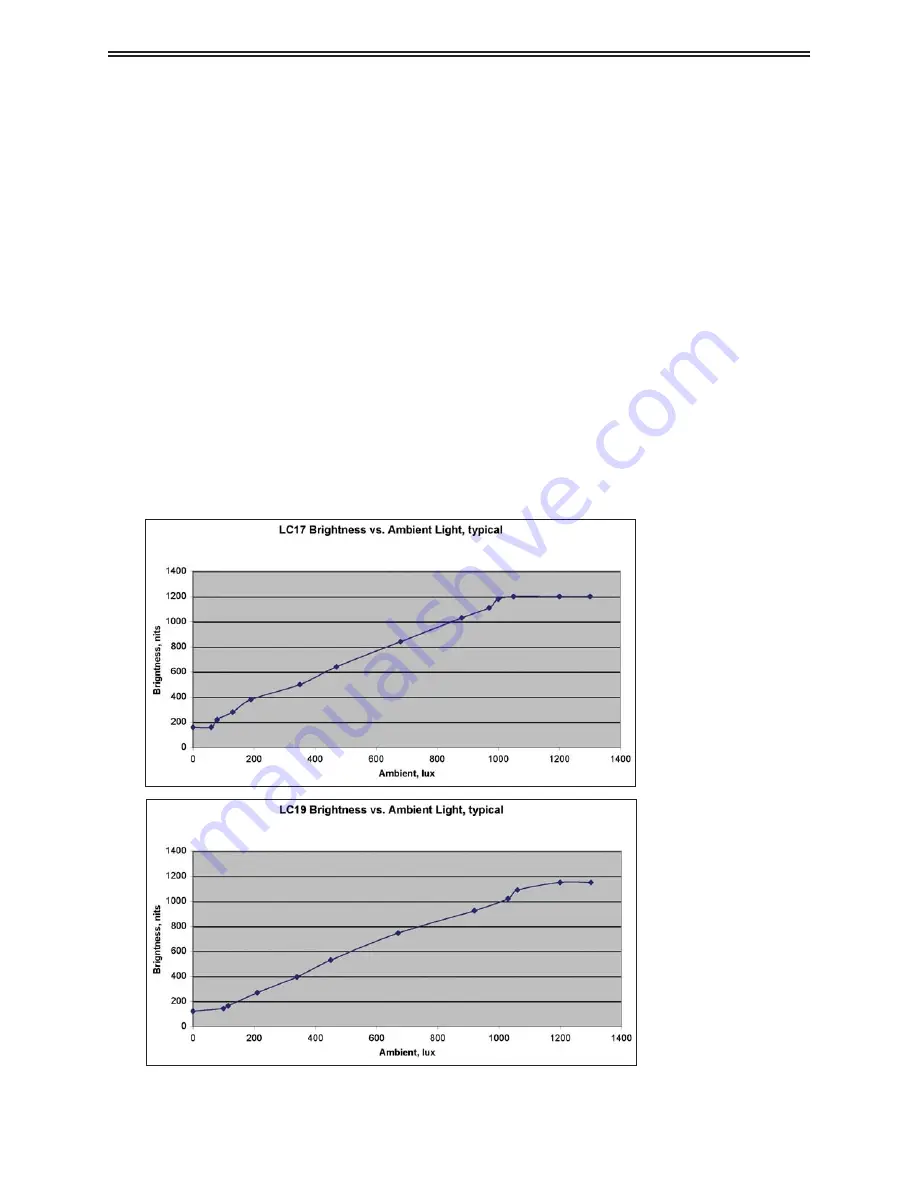
14
LC17 and LC19 User’s Guide
(020-0599-00B)
Brightness Control
The brightness of the monitor may be controlled automatically or manually, and the minimum
brightness is adjustable. By default, the monitor is configured for automatic brightness control with a
minimum brightness setting of approximately 150 cd/m
2
.
Automatic Brightness Control
In automatic brightness control mode, a photo sensor measures the ambient lighting condition (the
illuminance). The monitor automatically and continually adjusts its brightness to accommodate the
ambient environment. In moderately bright environments the monitor will reach maximum
brightness. In dimly lit environments the monitor will operate at minimum brightness.
The graph below shows the factory set response to ambient lighting conditions. Note that a typical
office environment is 300 to 500 lux, while a typical cloudy day is roughly 1000 lux.
Automatic brightness control with remote photo sensor.
_
q p
g















































