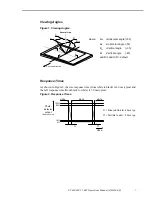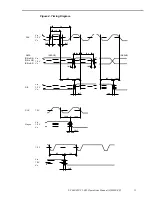LC640.480.21-065 Operations Manual (OM610-00)
19
Backlight Inverter and Heater Connector (J2)
This connector supplies 12 Vdc nominal to the inverter to operate the backlight inverter
and backlight heater. The connector is a Molex Micro-Fit 3.0 Wire-to-Board Header
(# 43045-0600). The mating connector is a Molex Micro-Fit 3.0 Wire-to-Wire
Receptacle (#43025-0600, crimp # 43030-0007).
Table 12. Backlight Inverter and Heater Connector (J2) Pinouts.
Pin
Function
1
VDD, inverter
2
Inverter ground
3
VLH, backlight heater
4
Backlight heater ground
5
VCH, cell heater
6
Cell heater ground
Ambient Light Sensor (Tethered Option) (J3 and J8)
This connector is used when the ambient light sensor is tethered. The connector is a
3-pin Molex part number 22-03-5035. The mating connector is Molex part number
50-37-5033 with 5263 crimps (Molex # 08-70-1040).
Table 13. Ambient Light Sensor (J3 and J8) Pinouts.
Pin
Symbol
Function
1
PDANODE
Photo diode anode
2
PDCATH
Photo diode cathode
3
GND
Power ground
Tethering the Light Sensor
The protruding circuit board area containing the light sensor is designed so it can be
snapped off and removed from the main interface board. Once the ambient sensor is
removed it will require the addition of a cable between J3 and J8 in order to function.
With the cable installed the sensor can be remotely positioned. The sensor may be
discarded if the ambient sensing capability is not required.
To remove the light sensor, place the thumb of your right and left hand on the
corresponding front surfaces of the sensor circuit board. Place the index fingers of both
hands on the display’s rear circuit board just above the sensor. With a firm quick action,
push the sensor circuit board back. This will cause the circuit board to snap along the
perforation. Now rock the sensor circuit board back and forth several times until it is free
from the main interface board.
Connect a cable from J8 on the rear of the sensor circuit board to J3 on the rear of the
display. The ambient light sensor should now function normally.