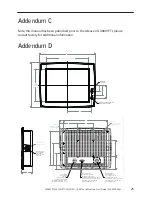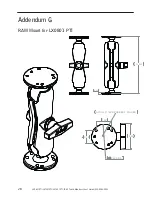LX0801PTI/ LX1201PTI/ LX1501PTI - IP-65 Touch Monitors User’s Guide (020-0982-00A)
23
Parameter
LX0801PTI - 8.4"
Display Type
Full Color TFT AMLCD
Display Viewing Area
170 (w) x 127 (h) mm
Diagonal Viewing Area
8.4" (213 mm)
Display Color
262 K (6 bit/color); 16.7 m (8 bit)
Resolution
800 (H) x 600 (V) SVGA
Contrast Ratio
650:1 (typical)
Response Time
-
Luminance
700 Nits (typical)
Horizontal Viewing Angle (CR>5)
80° (right), 80° (left)
Vertical Viewing Angle (CR>5)
60° (down), 80° (up)
Video Input
VGA
Backlight
2 CCFLs
Backlight Adjustment
0-100% dimmable
Backlight Inverter
Pizeoelectric, dims to off
Power Consumption
<15 Watts (total), 4.2W standby typical with USB connected;
3.6W standby typical without USB.
Touch screen
Infrared, 4096 points of resolution
Touch screen Interface
USB
Cover Glass
AG etched, direct bonded
Operating Survival Temp Range
-40° C to + 70° C
Operating Temperature
-20° C to + 60° C
Storage Temperature
-20° C to + 85° C
Shock
18 Gs, SAE J1455
Vibration, Endurance
100-1100 Hz, 4 Gs rms, 1hr/axis
Vibration, Operating
5-150 Hz, 4 Gs rms, 1hr/axis
Humidity
95% RH, Non-condensing
Emission
-
Immunity
-
Reverse Polarity Protection
Protected
Regulatory and Safety
FCC Class A, CE, UL/CUL, TUV
Enclosure Including Front Bezel
IP-65 (Waterproof )
Input/Outputs
Power On/Off Button
Dimming/Auto Sync rocker switch
Watertight USB “B” Type
Watertight VGA 15-Pin
Watertight Power Connector (LTW p/n LTWCD-07BFFA-LL7001
is fi eld installable mating connector)
Weight with Plastic Bezel
4.8 lbs (2.2 kg)