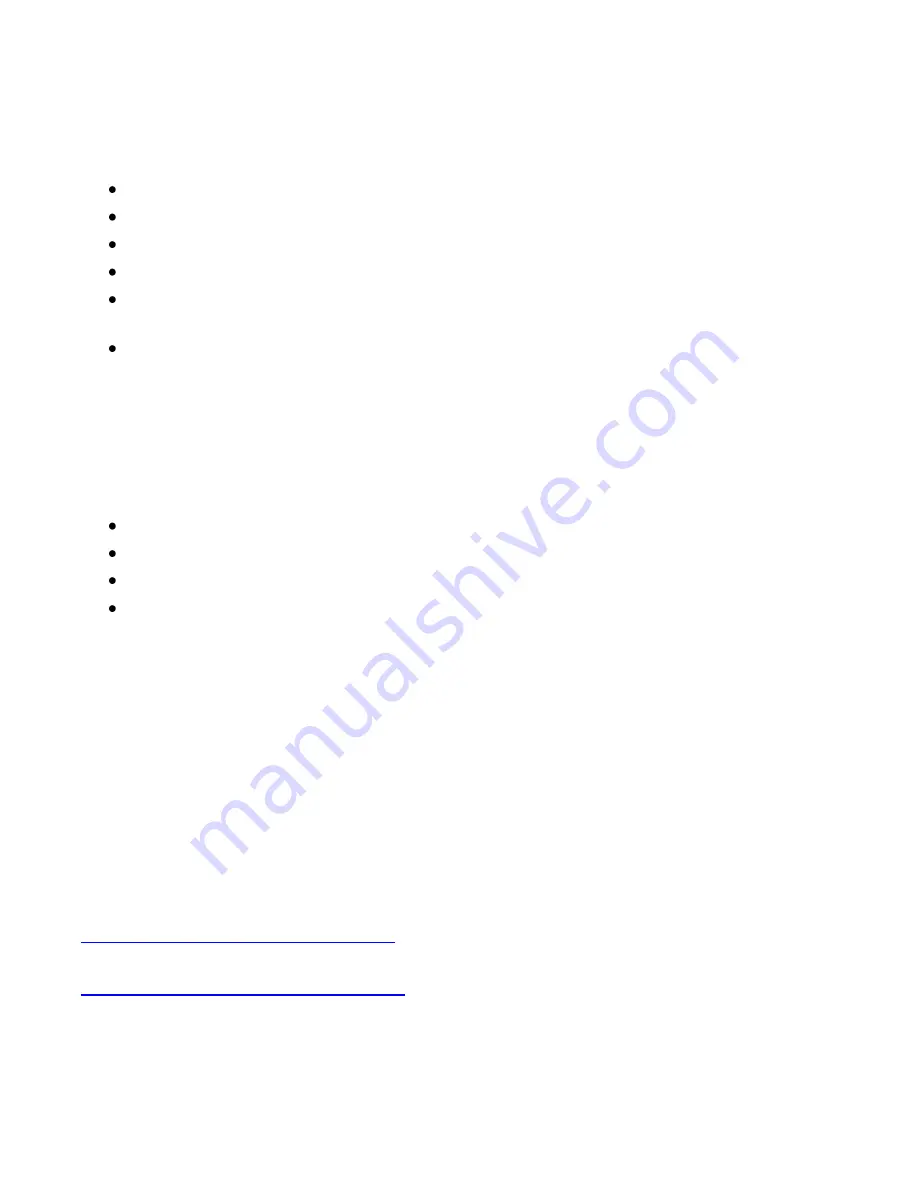
LX1250TI User Manual 25
Performance Conditions
Performance characteristics are guaranteed over the environmental specification range.
This product will be in used in the following conditions:
Dusty environments
High ambient lighting, outdoors and in a vehicles
Scratched and banged with other equipment in the vehicle
Very high vibration and shock environment
Vandalism and tamper proofing: This product may be in environments that are unattended
and used by people that are hard on their equipment
This product will be driven by remote computers that can be far away. Product testing and
verification was done with cables of at least 15ft. USB cables require a hub or booster for
testing at lengths over 15 ft.
Cleaning guidelines
The LX1250TI will continue to operate normally while being cleaned in a fashion normal for a
transportation environment. This includes cleaning with a damp (wrung out), mild soapy cloth.
The LX1250TI will withstand cleaning solutions used in transportation. Possible chemicals include:
70% isopropyl alcohol
1.6% aqueous ammonia
Formula 409®
Fantastic®
Cooling
Cooling will be provided solely by convection cooling (no fan).
Functional Specifications
All specifications apply to both LX1250TI & LX1251TI Unless specifically noted.
Manual Dimming Control
Dimming control shall be two buttons that are easy to access and use with gloved hands. Dimming
range shall be from max bright to minimum brightness.
USB dimming control
It is possible to access OSD functions via USB interface. To control display remotely, install Virtual COM
Port drivers.
http://www.ftdichip.com/Drivers/VCP.htm
http://www.ftdichip.com/Drivers/D2XX.htm
Auto Sync
The display will Autosync to video if both ‘+’ and ‘-‘ are pushed at the same time
Summary of Contents for LX1250TI
Page 1: ......
Page 7: ...LX1250TI User Manual 7 All mounting strain relief holes M4 x 8 mm ...
Page 12: ...LX1250TI User Manual 12 ...
Page 14: ...LX1250TI User Manual 14 ...
Page 15: ...LX1250TI User Manual 15 ...
Page 16: ...LX1250TI User Manual 16 ...
Page 17: ...LX1250TI User Manual 17 ...
Page 18: ...LX1250TI User Manual 18 ...
Page 19: ...LX1250TI User Manual 19 ...
Page 20: ...LX1250TI User Manual 20 ...
Page 21: ...LX1250TI User Manual 21 ...
Page 22: ...LX1250TI User Manual 22 ...
Page 23: ...LX1250TI User Manual 23 Troubleshooting the Monitor ...











































