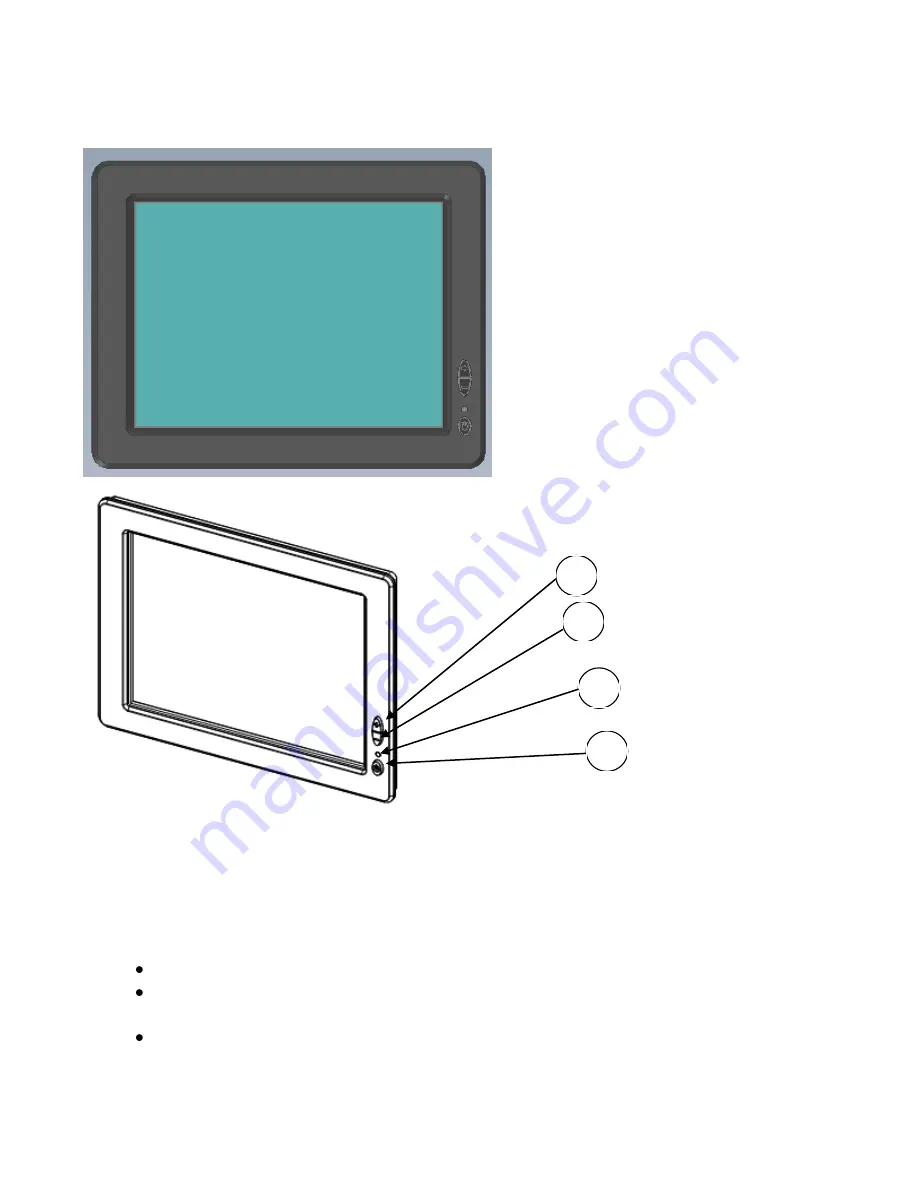
LX1250TI User Manual 6
Figure 1 Rendering of the display
Reference Document #
076-0672-00 for detailed drawings.
Front View (Descriptions):
1.
Backlight c
2.
Backlight Control –
3.
LED:
Green When video present;
Amber when there is no video signal present and the monitor will go into standby mode.
LED remains Amber in Standby Mode
Off – no power to display.
4.
Power Switch Pass through for remote PC shutdown. N.O. SPST switches (not Monitor Power)
an external device.
1
2
3
4
Summary of Contents for LX1250TI
Page 1: ......
Page 7: ...LX1250TI User Manual 7 All mounting strain relief holes M4 x 8 mm ...
Page 12: ...LX1250TI User Manual 12 ...
Page 14: ...LX1250TI User Manual 14 ...
Page 15: ...LX1250TI User Manual 15 ...
Page 16: ...LX1250TI User Manual 16 ...
Page 17: ...LX1250TI User Manual 17 ...
Page 18: ...LX1250TI User Manual 18 ...
Page 19: ...LX1250TI User Manual 19 ...
Page 20: ...LX1250TI User Manual 20 ...
Page 21: ...LX1250TI User Manual 21 ...
Page 22: ...LX1250TI User Manual 22 ...
Page 23: ...LX1250TI User Manual 23 Troubleshooting the Monitor ...







































