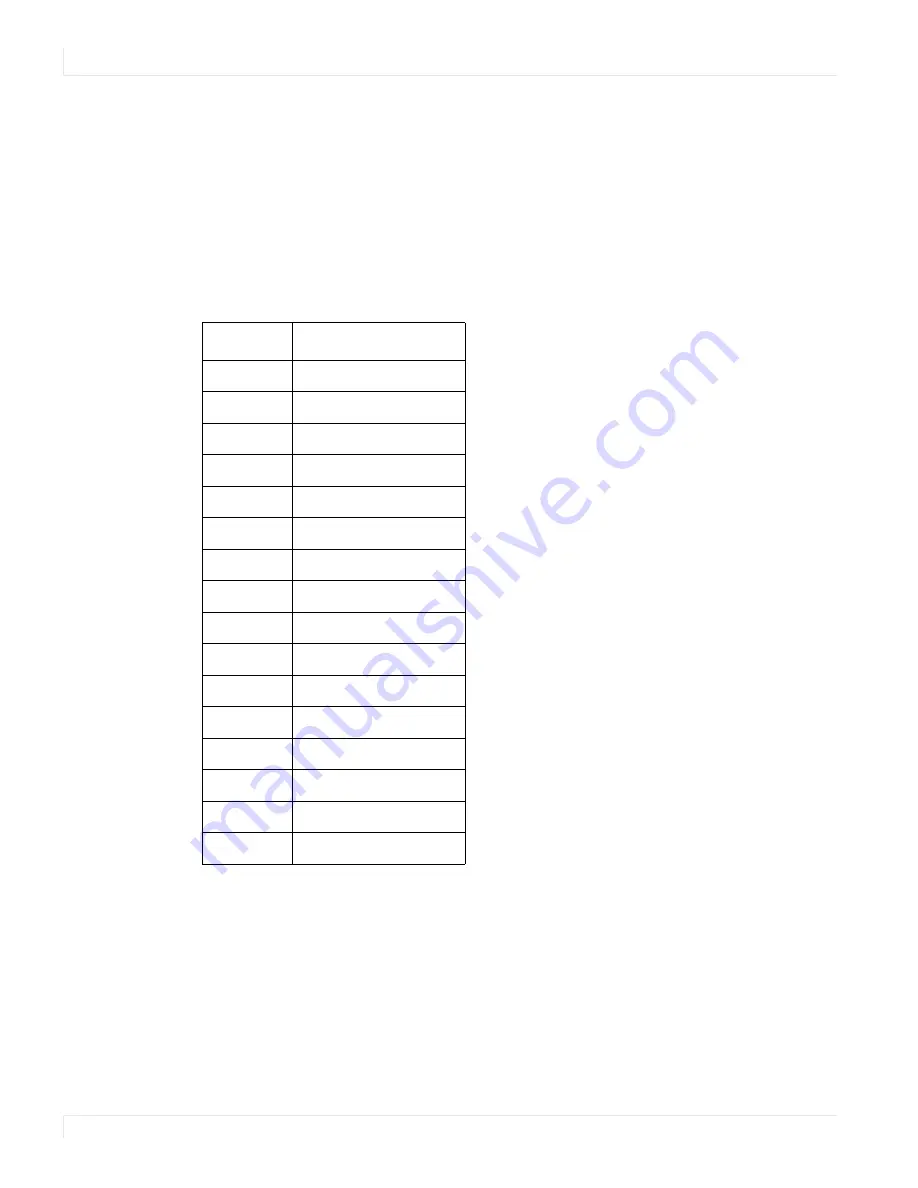
Understanding Gamma Correction
52
m40L/m46L Installation Guide
Understanding Gamma Correction
Gamma correction is the non-linear operation that compensates for the non-linearity
of camera systems and our eye’s perception of an image. Historically, CRTs had a
gamma value of 2.2, so most content is encoded for this value. Gray balance adjusts
the gamma in order to achieve balance from display to display. Each of our gray
balance settings correspond to a specific gamma value. The table below lists these
values.
Understanding Color Temperature
Different “pure white” light sources do not always have the same color. For instance,
light from an incandescent bulb has more yellow than light from direct sunlight.
“Color Temperature” is a way of measuring these color differences. In general, higher
color temperature numbers are bluer or “cooler.” You may have a reason for wanting
your display to be a specific color temperature. For instance, if you are using the
Gamma Settings
Gamma
Gray Balance Setting
1.85
15
1.9
14
1.95
13
2.0
12
2.05
11
2.1
10
2.15
9
2.2
8
2.25
7
2.3
6
2.35
5
2.4
4
2.45
3
2.5
2
2.55
1
2.6
0
Summary of Contents for M40L
Page 1: ...m40L m46L Installation Guide...
Page 2: ......
Page 4: ...m40L m46L Installation Guide...
Page 10: ...Table of Contents vi m40L m46L Installation Guide...
Page 24: ...About UPS Supplies 14 m40L m46L Installation Guide...
Page 50: ...Sharpness Settings 40 m40L m46L Installation Guide...
Page 52: ...Picture Position 42 m40L m46L Installation Guide...
Page 60: ...Viewport Adjustment 50 m40L m46L Installation Guide...
Page 84: ...Controlling With RS232 Commands 74 m40L m46L Installation Guide...
Page 94: ...Deleting a Configuration 84 m40L m46L Installation Guide...
Page 108: ...98 m40L m46L Installation Guide...
















































