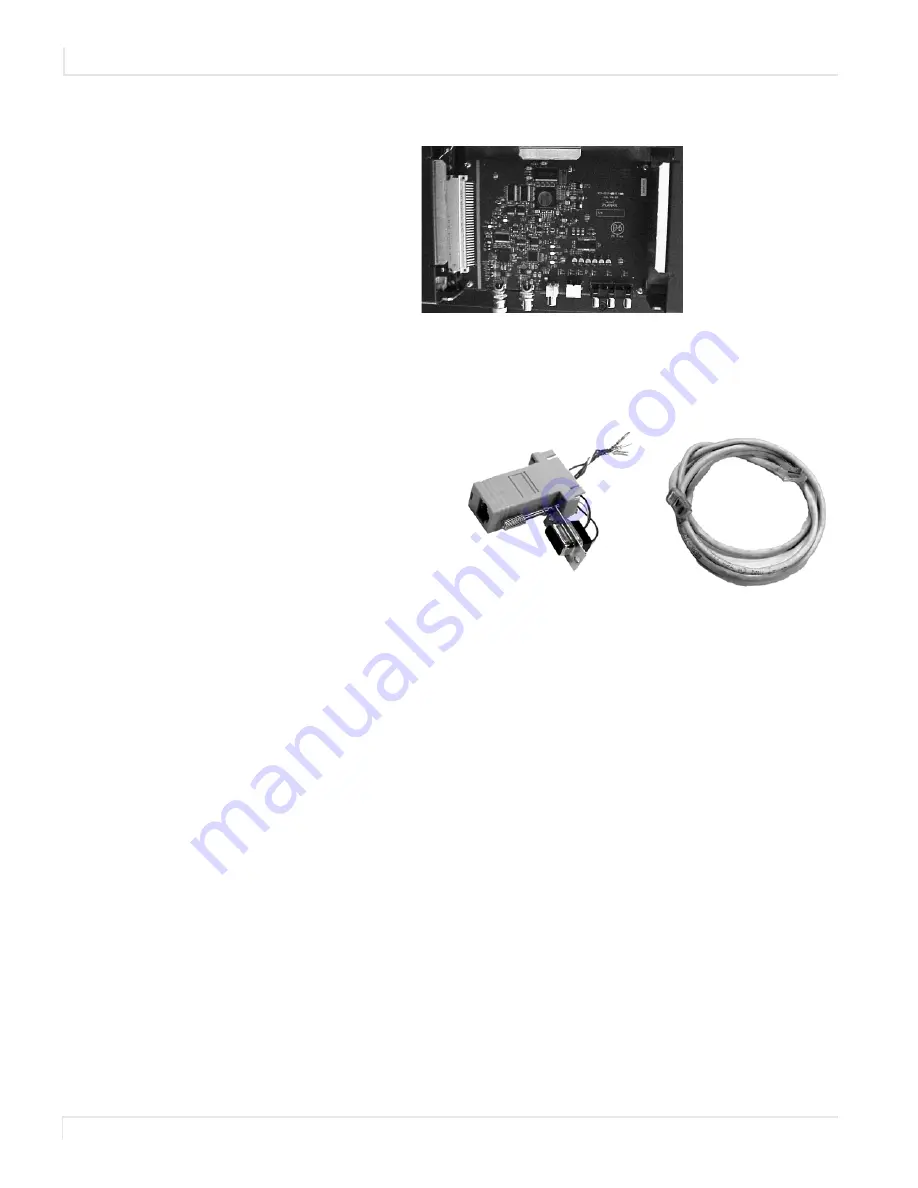
Unpacking and Checking Accessories
12
m70L Installation & Configuration Guide
Optional Accessories
Customer-Supplied Accessories
Make sure you have the following customer-supplied items as needed to complete
your installation:
• RJ45 to 9-pin adapter, if
you will use RS232
commands to control
the displays
• RJ45 cable, computer
network type
• Component video
cables
• S-Video cables
• DVI cables
• SDI cables
• RS232 cable
VIMs
For composite, S-Video, component
and SDI sources. This is typically installed
before the display is shipped.
Summary of Contents for m70L
Page 1: ...m70L Installation Configuration Guide ...
Page 2: ......
Page 4: ...iv m70L Installation Configuration Guide ...
Page 18: ...Before You Begin 10 m70L Installation Configuration Guide ...
Page 24: ...Installing the Video Input Module VIM 16 m70L Installation Configuration Guide ...
Page 28: ...Connecting Power 20 m70L Installation Configuration Guide ...
Page 52: ...Adjusting Sharpness 44 m70L Installation Configuration Guide ...
Page 54: ...Adjusting Position 46 m70L Installation Configuration Guide ...
Page 56: ...Viewport 48 m70L Installation Configuration Guide ...
Page 60: ...Adjusting Color Balance 52 m70L Installation Configuration Guide ...
Page 74: ...Backlight Control 66 m70L Installation Configuration Guide ...
Page 78: ...Serial Port Settings and Diagnostics 70 m70L Installation Configuration Guide ...
Page 88: ...Saving and Recalling Configurations 80 m70L Installation Configuration Guide ...
Page 100: ...92 m70L Installation Configuration Guide ...
Page 102: ...Rear View 94 m70L Installation Configuration Guide Rear View ...
















































