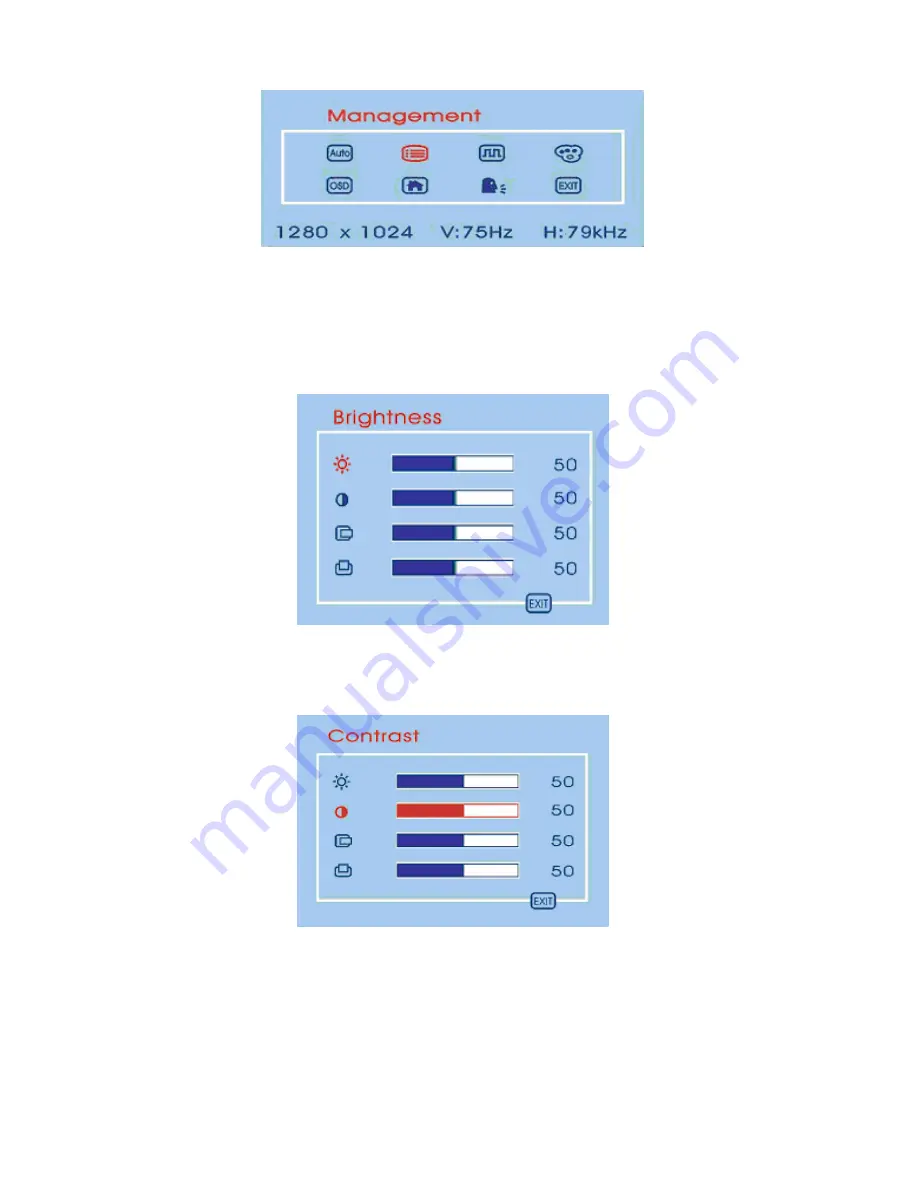
14
3.
Use ‘
Select
’ key to enter the “Management” Submenu. This activates four items for
adjustment.
If ‘Brightness’ is selected, use ‘
Up (
△
)
’ or ‘
Down (
▽
)
’ buttons to adjust the setting of
brightness. The graphic bar and numerical value at the right corner responds accordingly.
If ‘Contrast’ is selected, use ‘
Up (
△
)
’ or ‘
Down (
▽
)
’ buttons to adjust the setting of contrast.
The graphic bar and numerical value at the right corner responds accordingly.
Note:
We recommend performing the Auto-Setup before adjusting the contrast setting.
If ‘H. position’ is selected, use ‘
Up (
△
)
’ or ‘
Down (
▽
)
’ buttons to adjust the setting of the
horizontal position of the image. The graphic bar and numerical value at the right corner
















































