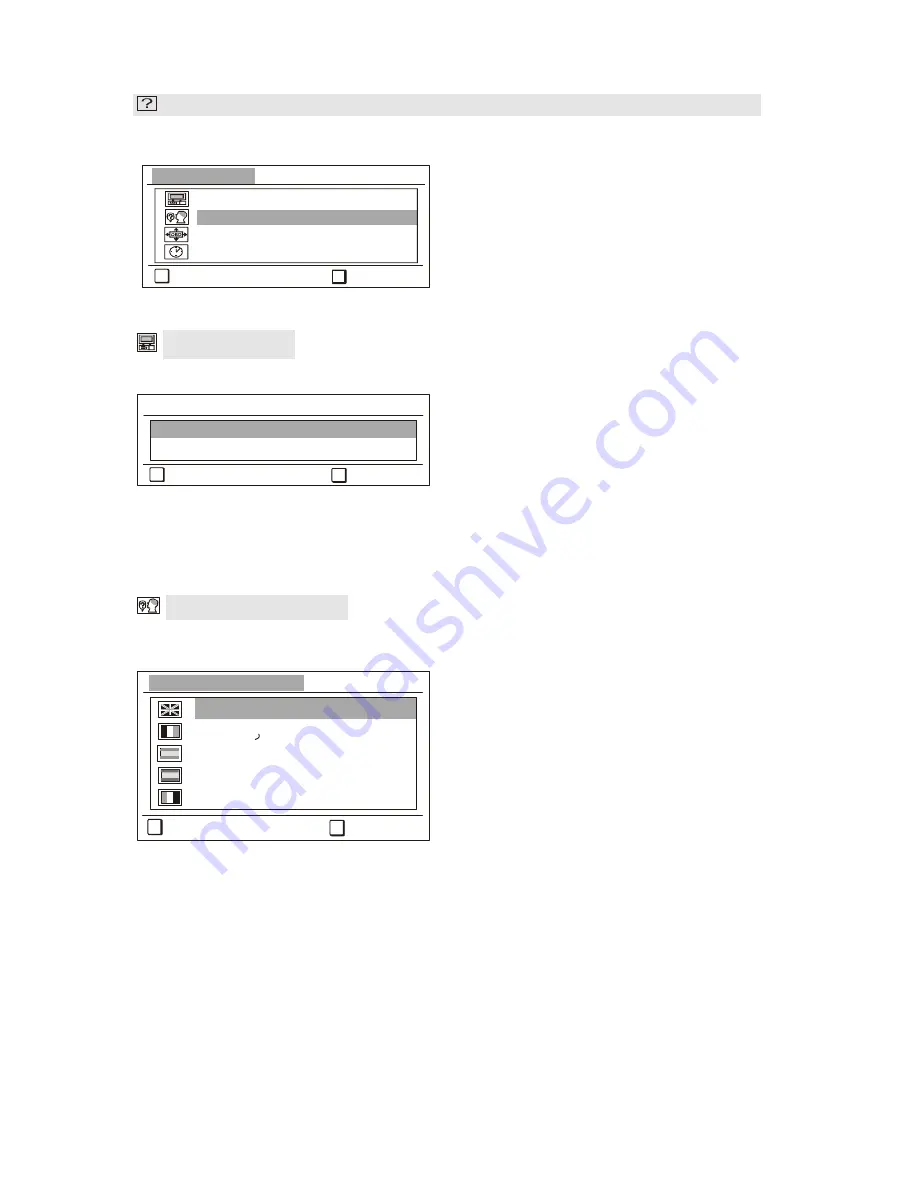
16
SETUP MENU
The Setup Menu takes you to the sub-menu shown below.
INPUT SELECT
LANGUAGE SELECT
OSD POSITION
OSD TIME OUT
SETUP M ENU
: EXIT
A
: SELECT
B
INPUT SELECT
allows you to toggle between two input ports between an analog and
digital signal.
ANALOG
DIGITAL
INPUT SELECT
: SELECT
: EXIT
A
B
Press
[
▽
]
or
[
△
]
button to select an input signal.
LANGUAGE SELECT
allows you to choose the language used in the menus and control
screens.
LANGUAGE SELECT
: SELECT
: EXIT
A
B
English
Francais
Deutsch
Espanl
ltaliano
~
Press
[
▽
]
or
[
△
]
button to select a language (English, French, German, Spanish or Italian).





































