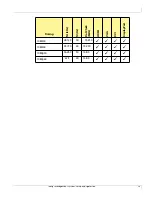Screen A Mode (for PC In)
Indisys Management System: Setup and Operation
23
Setup A Menu
1
Press MENU button to display the MENU on the screen.
2
Select SETUP A menu. Press
to move to SETUP A
menu. Then press OK to go into the SETUP A menu.
3
Select the sub-menu.
• Press
to move to the sub-menu.
• Press OK to select a sub-menu.
4
Adjust the value
• Each of the values can be adjusted by pressing
5
Exit from the MENU.
• Press EXIT button to get out of the MENU.
6
Move the Main MENU. Press MENU button to move the
Main MENU.
Setup A Adjustments
Menu Item
Adjusts this
AUTO SETUP
Screen size, H & V positions, Clock &
Clock Phase, all adjusted
AUTO ADJUST (for PC In)
Select YES or NO for AUTO ADJUST
(Screen Size, H position, V position,
Clock, Clock Phase will be adjusted
POWER SAVE
Select time delay for Power Save, or
Off for no power save. Monitor will
automatically power off after the
selected time.
AUTO POWER
Select YES or NO for AUTO POWER
(Monitor will automatically power on
when power is available.)
KEY LOCK
LOCK -- Key buttons will not work.
NORMAL -- Key buttons will work.
Select LOCK or NORMAL with
Move to LOCK and press OK to
activate Key Lock.
To deactivate, move to NORMAL and
press OK
STANDBY MODE
Set ON or OFF
SETUP A RESET
Initialize all these values to factory
defaults
VERSION
Shows current firmware version