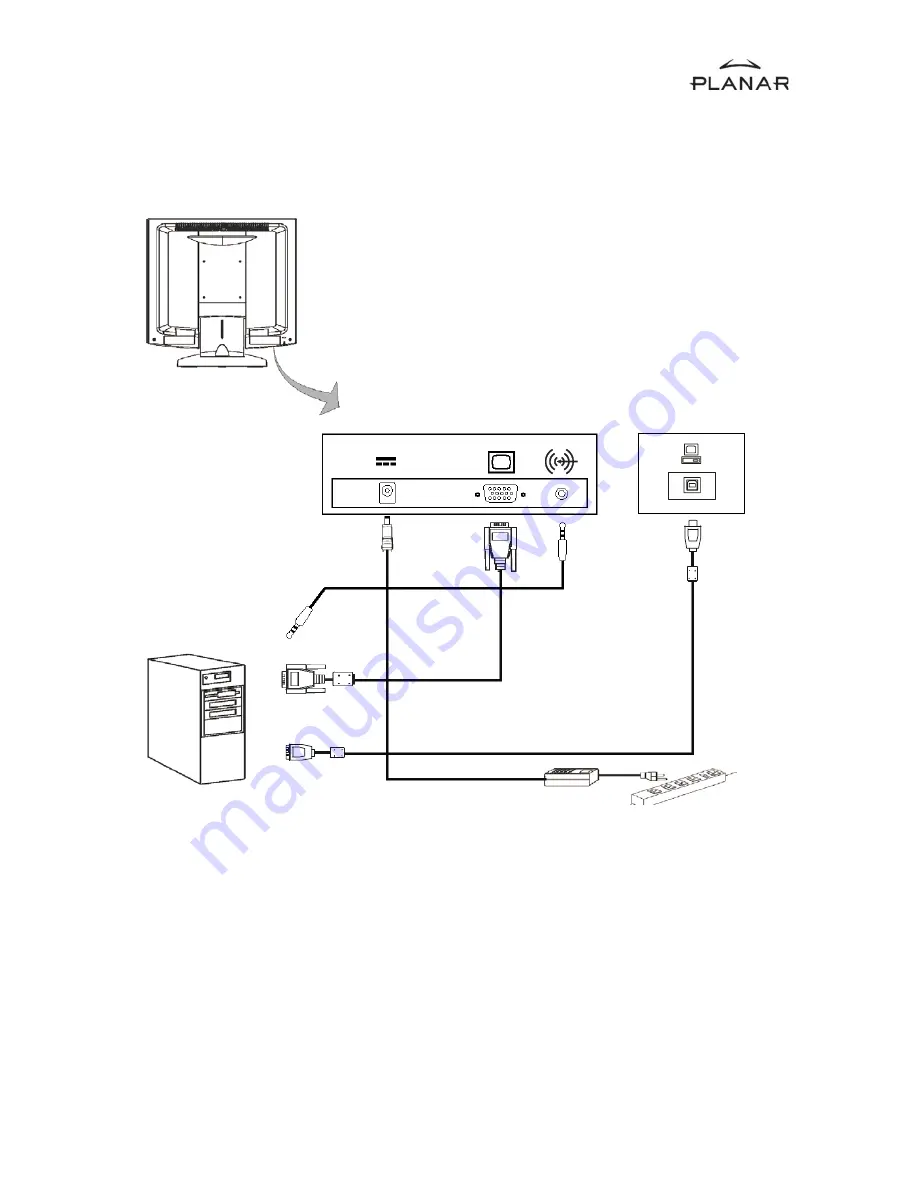Reviews:
No comments
Related manuals for PT1500M

T-5801MH
Brand: Farenheit Pages: 4

TD 50
Brand: Garmin Pages: 10

DTK-2400
Brand: Wacom Pages: 113

HL272
Brand: Hanns.G Pages: 24

UltraView iAP1200
Brand: I-Tech Pages: 28

MultiSync FE700 FE700 FE700
Brand: NEC Pages: 89

PX325c
Brand: Pixio Pages: 15

BC 42
Brand: Beurer Pages: 75

U2790PQU
Brand: AOC Pages: 32

XG2703-GS
Brand: ViewSonic Pages: 25

VA2246m-LED
Brand: ViewSonic Pages: 4

FW619AHT
Brand: Feelworld Pages: 13

XG2760
Brand: ViewSonic Pages: 65

FP1921 rellhealthcare
Brand: Rell Healthcare Pages: 31

K2BA
Brand: ScienceCube Pages: 4

SyncMaster eX2020X
Brand: Samsung Pages: 192

METPOINT UD01
Brand: Beko Pages: 24

HD Analog Series
Brand: Avue Pages: 6