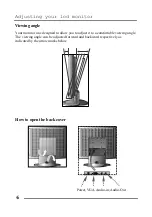TABLE OF CONTENTS
A D J U S T I N G Y O U R L C D M O N I T O R --------------
2
• General safety precautions
………………….……………
2
• Unpacking your monitor
…………………………………
5
• Viewing angle
………………………………………………
6
• How to open the back cover
………………………………
6
• Connecting your monitor
…………………………………
7
• User controls
………………………………………………
8
• OSD (On-screen display settings)
…………….…..………
9
• Menu adjustments
…………………………….…..……… 10
•
Refining the picture
………………………….…..……… 12
A P P E N D I X -----------------------------------
-
13
• Power management function
…………….…..……..…… 13
• Video input terminal
……………………………..……..… 13
• Display modes
………………………………….………… 14
• Trouble shooting
…………………………………………… 15