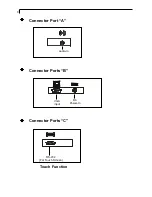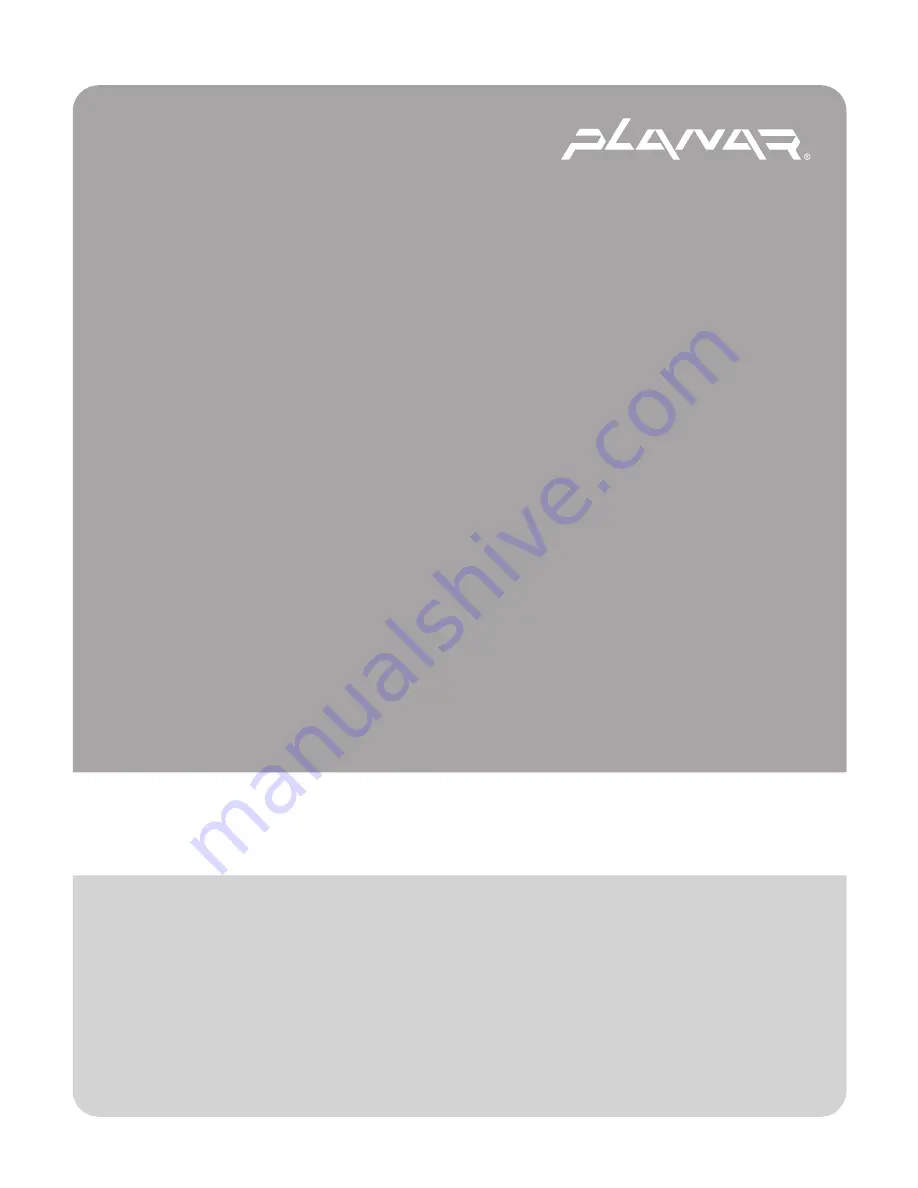Reviews:
No comments
Related manuals for PT170

EA223WM-BK
Brand: NEC Pages: 2

MultiSync FP1375X
Brand: NEC Pages: 16

51MP392H - 51" Widescreen Hd Ready Tv
Brand: Magnavox Pages: 7

OMC-140
Brand: Observator Pages: 44

IAC Series
Brand: Samsung Pages: 67

570DX - SyncMaster - 57" LCD Flat Panel...
Brand: Samsung Pages: 122

YUR.VISION YV19WP3
Brand: YURAKU Pages: 2

B17DF
Brand: Hansol Pages: 25

MultiSync FP912SB
Brand: NEC Pages: 44

UH1560S
Brand: ADTECHNO Pages: 69

AC-CAM-210
Brand: Angelcare Pages: 8

SCALEOVIEW S17-2
Brand: Fujitsu Siemens Computers Pages: 36

ASM1317
Brand: RFI Pages: 164

Q27G2S
Brand: AOC Pages: 26

FP1010
Brand: Samar Pages: 15

CritiCore 000002
Brand: Bard Pages: 44

PlasmaVision P42VHA40E
Brand: Fujitsu Pages: 6

Plasmavision P63XHA70W
Brand: Fujitsu Pages: 34