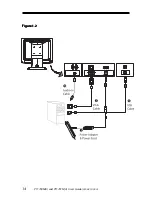26
PT1700M(U) and PT1701M(U) User’s Guide (
020-0410-00 A)
Dr
Dr
Dr
Dr
Driv
iv
iv
iv
iver I
er I
er I
er I
er Installa
nstalla
nstalla
nstalla
nstallation f
tion f
tion f
tion f
tion for PT1700M: R
or PT1700M: R
or PT1700M: R
or PT1700M: R
or PT1700M: Resistiv
esistiv
esistiv
esistiv
esistive
e
e
e
e T
T
T
T
Touchscr
ouchscr
ouchscr
ouchscr
ouchscreen with
een with
een with
een with
een with
RS-232 Serial Connection.
RS-232 Serial Connection.
RS-232 Serial Connection.
RS-232 Serial Connection.
RS-232 Serial Connection.
Touch driver information is located on the enclosed CD-ROM for the following
operating systems: M
M
M
M
Micr
icr
icr
icr
icrosof
osof
osof
osof
osoft
t
t
t
t W
W
W
W
Windo
indo
indo
indo
indow
w
w
w
ws® XP
s® XP
s® XP
s® XP
s® XP,
, ,
, , W
W
W
W
Windo
indo
indo
indo
indow
w
w
w
ws 2000,
s 2000,
s 2000,
s 2000,
s 2000, W
W
W
W
Windo
indo
indo
indo
indow
w
w
w
ws NT
s NT
s NT
s NT
s NT
4.0, Windows Me, and Windows 9X.
4.0, Windows Me, and Windows 9X.
4.0, Windows Me, and Windows 9X.
4.0, Windows Me, and Windows 9X.
4.0, Windows Me, and Windows 9X.
1. Open the CD-Rom.
2. Select the link for your monitor model PT1700M.
3. The driver will automatically open.
4. Select the “TW564SR4.exe” file.
5. Select “unzip”.
6. Double click the “setup.exe” file.
7. Follow the installation instructions.
8. If the touch screen driver does not automatically load, restart the computer
operating system.