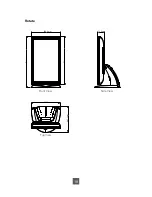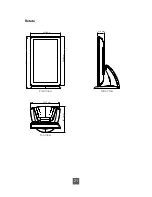Touch Screen Driver Installation
The PT2275SW is available with both RS232 and USB connections. The touch driver is
located on the enclosed CD-ROM for these operating systems: Windows
®
7, VISTA
64/32 bits, XP, 2000, ME, 98, NT 4.0, CE, XP Embedded, Linux, Apple
®
Mac OS.
The PT2285PW is available with USB connection. The touch driver is located on the enclosed
CD-ROM for these operating systems: Windows
®
7, VISTA 64/32 bits, XP, 2000, CE,
XP Embedded (Express only), Linux, Apple
®
Mac OS.
Please Note:
1. The PT2275SW/PT2285PW is Microsoft
®
Windows
®
HID (Human Interface Device)
compatible if you use the USB touch screen interface. No additional software driver is
required for general operation of the touch screen.
2. For PT2285PW, the system requires 15 seconds for Windows 7 to install/uninstall the touch
driver while turning power on/off or plugging/unplugging USB cable.
PT2275SW Optional Calibration Tool Install:
If you would like to use the Optional Calibration Tool, follow the instructions below. Please
note: the calibration tool supports Windows® 7, VISTA, XP, XP Embedded, 2000, 98 and ME
operating systems via USB only.
1. Open the CD-ROM.
2. Select the monitor size and then model name.
3. Click on the “Load Utility” button that appears to the right of the model name.
4. The HID calibration tool will automatically open. From here the user can choose to do
the following:
a. 4 Points Calibration
b. 9 Points Linearization
c. 25 Points Linearization
d. Clear
e. Draw Test
f. Advanced. In the Advanced settings area the user may do the following:
i. Adjust the Double Click Area.
ii. Enable auto right click and adjust the auto right click time.
iii. Choose to be either in the HID Mouse Mode or HID Digitizer Mode (Windows
®
Vista and Windows 7).
iv. Simply click the “Apply” button once the settings are
fi
nalized.
23
Summary of Contents for PT2275SW
Page 1: ...PT2275SW PT2285PW Touch Screen LCD Monitor USER S GUIDE www planartouch com ...
Page 12: ...9 Figure 9 1 PT2275SW PT2285PW ...
Page 15: ...12 Remove the Deskstand Remove 4 screws and then remove hinge ...
Page 22: ...Rotate 330 0 mm 73 2 mm 573 1 mm 538 5 mm 287 1 mm 327 7 mm Top View Front View Side View 19 ...
Page 24: ...Rotate 330 6 mm 71 9 mm 573 4 mm 539 2 mm 287 1 mm 327 7 mm Top View Front View Side View 21 ...
Page 28: ...25 ...