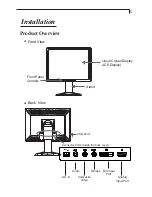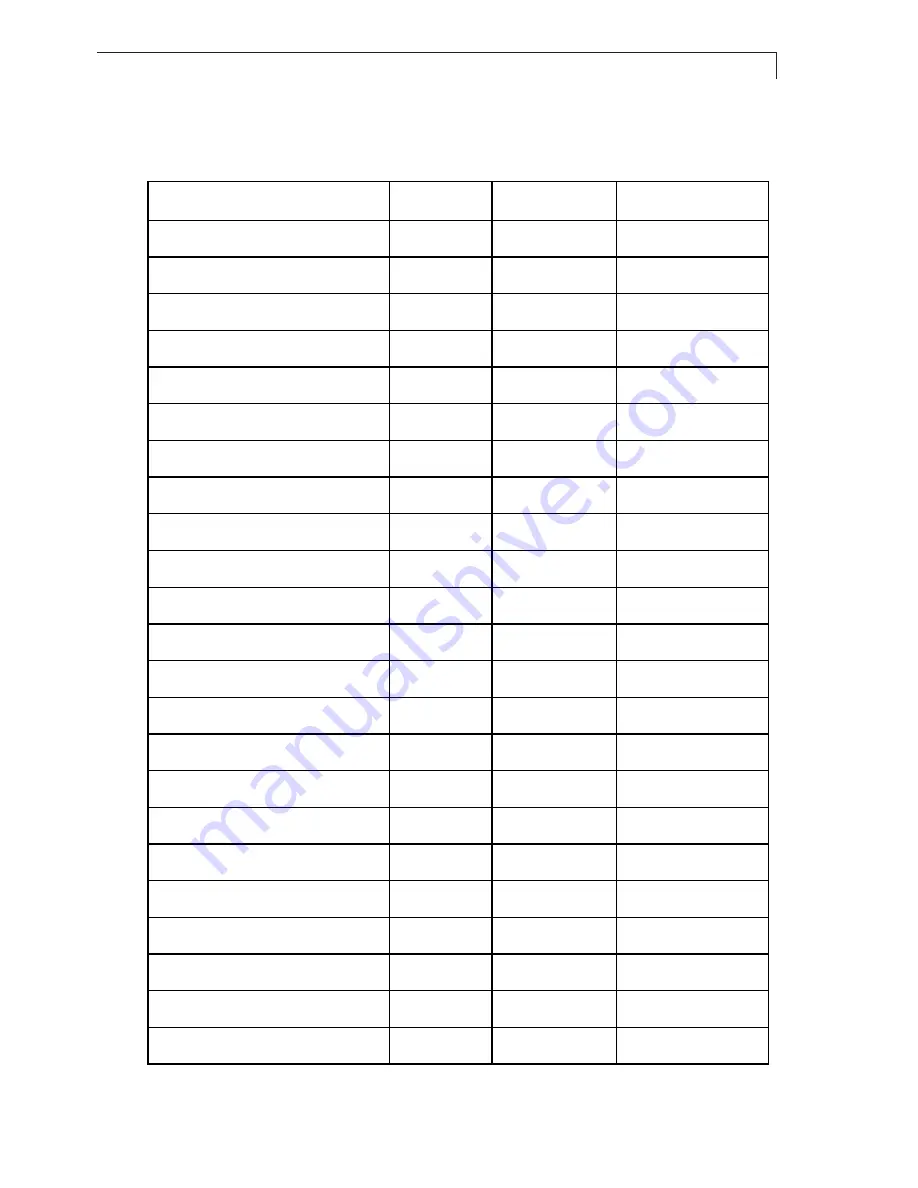
Compatibility Modes
17
Mode
Resolution
V. Frequency
(Hz)
H. Frequency
(kHz)
IBM VGA
640 x 350
70.00
31.46
IBM VGA
720 x 400
70.08
31.46
VESA DMT
640 x 480
59.94
31.46
VESA DMT
640 x 480
75.00
37.50
VESA DMT
640 x 480
85.00
43.26
VESA DMT
800 x 600
60.31
37.87
VESA DMT
800 x 600
75.00
46.87
VESA DMT
800 x 600
85.06
53.67
VESA DMT
1024 x 768
60.00
48.36
VESA DMT
1024 x 768
75.02
60.02
VESA DMT
1024 x 768
84.99
68.67
VESA DMT
1152 x 864
75.00
67.50
VESA GTF
1152 x 864
85.00
77.09
VESA DMT
1280 x 1024
60.02
63.98
VESA DMT
1280 x 1024
75.02
79.97
VESA DMT
1280 x 1024
85.02
91.14
VESA DMT
1600 x 1200
60.00
75.00
VESA CVT
1280 x 720
59.85
44.77
VESA CVT
1280 x 720
74.77
56.45
VESA CVT
1280 x 720
84.84
64.39
VESA CVT
1920 x 1080
59.93
66.58
VESA CVT
1680 x 1050
59.95
65.29
VESA CVT
1920 x 1200
59.95
74.03
Summary of Contents for PX2320MW
Page 1: ......
Page 2: ......
Page 4: ......
Page 13: ...Figure 10 1 9...
Page 20: ...Product Dimensions 16 Front View Side View Top View...
Page 22: ......
Page 23: ......