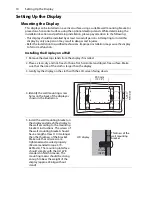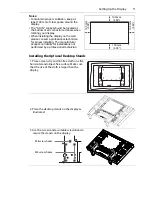The OSD (On-Screen Display) Menu
22
Picture Menu
Name
Description
Range
Picture Mode
Provides three preset picture modes (Standard, Vivid and
Cinema) for using the display in different environments, and one
customizable picture mode (User) for setting up a user preferred
mode.
• Standard
• Vivid
• Cinema
• User
Contrast
Adjusts the contrast of the image when the Picture Mode is set to
User.
0 to 100
Brightness
Adjusts the brightness of the image when the Picture Mode is set
to User.
0 to 100
Color
Adjusts the color temperature of the image when the Picture
Mode is set to User. The User Color mode can be specified using
the Tint function below.
50 to 100
Tint
Adjusts the User Color mode.
50 to 100
Sharpness
Adjusts the sharpness of the image when the Picture Mode is set
to User.
0 to 10
Backlight
Adjusts the backlight intensity of the LCD screen.
Note: This feature is not available if the Ambient Light Sensor
function is set to HIGH or LOW.
0-5
DCR
When turned on, this function helps enhance image contrast
when displaying dark scenes.
Note: This feature is not available if the Ambient Light Sensor
function is set to HIGH or LOW.
• ON
• OFF
Color Temp
Adjusts the color temperature.
If User is selected, you can adjust the Red, Green and Blue
settings separately.
• 12000 K
• 9300 K
• 6500 K
• 5800 K
• User
Picture Mode
Standard
Contrast
88
Brightness
43
Color
55
Tint
50
Sharpness
5
Backlight
5
DCR
OFF
Color temp.
9300 K
Input Resolution
Auto
:Move
:Input
:Exit
Picture
Enter
Exit