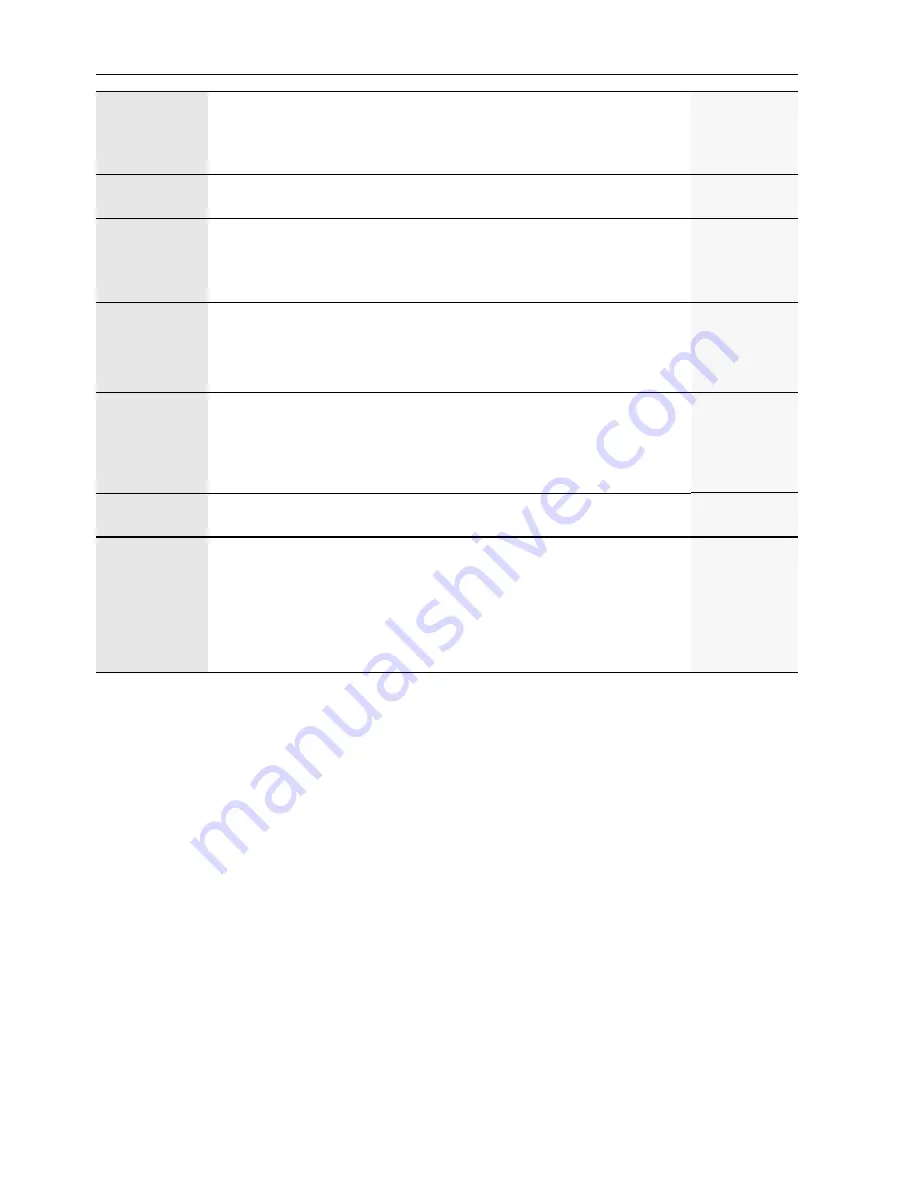
The OSD (On-Screen Display) Menu
28
Power Save
Turns on or off the power saving function.
If turned on, the display will enter the standby mode when no VGA
or DVI input signal is detected, or after about 10 minutes delay
when the HDMI or YPbPr input signal is lost.
• VGA Only
• ON
• OFF
Set Monitor ID
Specifies the ID number of current display when multiple displays
are connected.
1 to 25
Image
Retention
Turns on or off the image retention function.
If turned on, the display automatically displays swift moving
patterns every 10 seconds to prevent the formation of image
retention on the screen.
• ON
• OFF
Auto
Adjustment
Turns on or off the auto adjustment function.
When turned on, the display will automatically optimize image
display.
Note: This feature is only available for the VGA input.
• ON
• OFF
DDC/CI
Turns on or off the Display Data Channel/Command Interface
(DDC/CI) function.
When this function is turned on and the display is connected to a
computer, the display communicates with the computer and
automatically and optimizes image display.
• ON
• OFF
Reset
Resets all OSD settings (except the Language setting) to the factory
settings.
Diagnostic
•
Thermal
: Shows current temperature inside the display.
•
Ambient
: Shows current ambient brightness around the display.
•
5V Detect
: Shows current 5V voltage detection result.
•
12V Detect
: Shows current 12V voltage detection result.
•
Operating Time
: Shows the time elapsed since the display was
last turned on. D=Day, H=Hour.















































