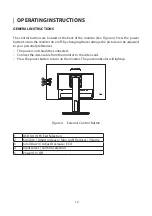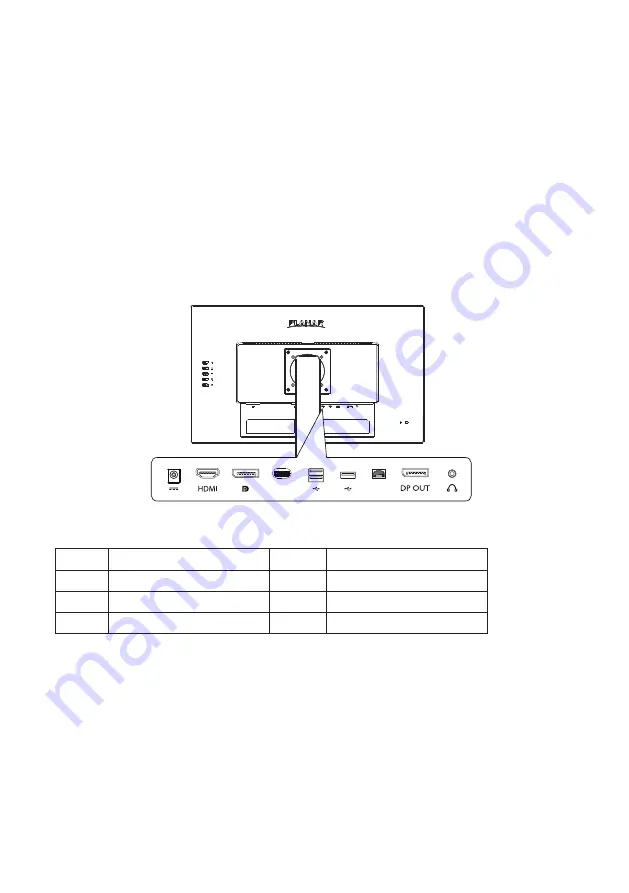
9
CONTROLS AND CONNECTORS
POWER CORD
Power Source:
Make sure that the power cord is the correct type required in your area. Connect the power
cord to the adapter, then the DC cord to the LCD Monitor.
SIGNAL CABLE
Connecting the Signal Cable :
Plug one end of the signal cable to the LCD monitor and the
other end to a computer or a video source (Type C, HDMI or DP).
Caution:
If the AC outlet is not grounded (with three holes), install the proper grounding adapter.
USB
Type-C
LAN
Figure 2 Connecting Cables
1.
Power Cable
5.
USB Cable
2.
HDMI Cable
6.
USB Cable
3.
DP Cable
7.
Lan Cable
4.
Type-C Cable
8.
DP Cable
Ethernet Connection
Connecting the Lan Cable:
Connect one end of your Lan (RJ45) cable to the Lan (RJ45) port
of the monitor. USB Type-C cable must be connected.