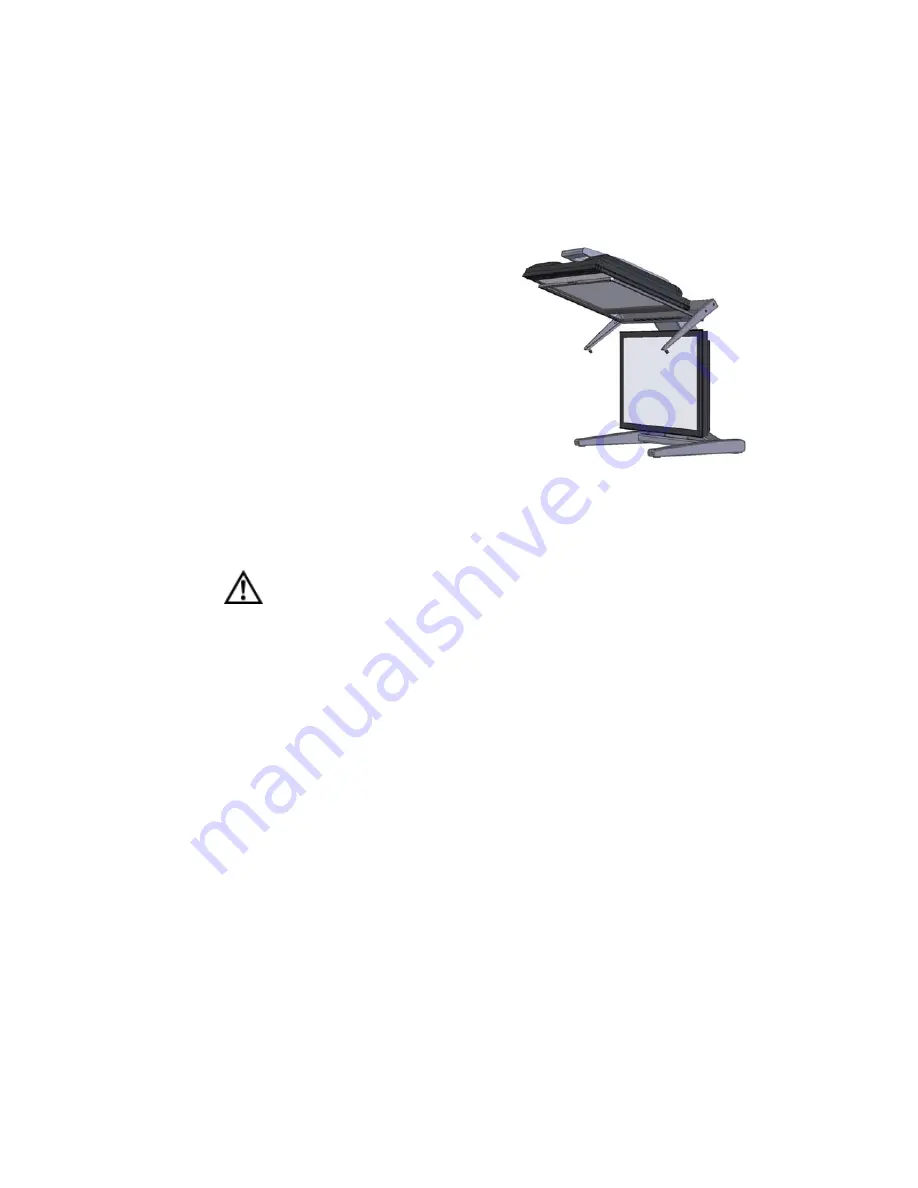
User’s Guide | 9
Product Use
Operating in 2D mode
Your SD2220W unit can operate either as
a 3D stereoscopic monitor or in the
standard 2D mode. Converting to 2D
viewing can be accomplished by either
turning off the power to one of the
monitors or by putting the mirror into
the locked upright position. To move the
mirror to the raised position, use two
hands to slide it up the mirror support
arms and then raise it until it drops into
the locked position. To lower the mirror,
use two hands to lift it out of the locked
slot and then lower it down onto the fine
adjustment screws.
The mirror should not be forced down. This can break the
glass and damage the mirror frame. The mirror must be
pulled forward before lowering.
StereoMirror in 2D mode
Summary of Contents for SD2220W
Page 1: ...SD2220W Stereoscopic Monitor USER S GUIDE www planar3d com...
Page 26: ......














































